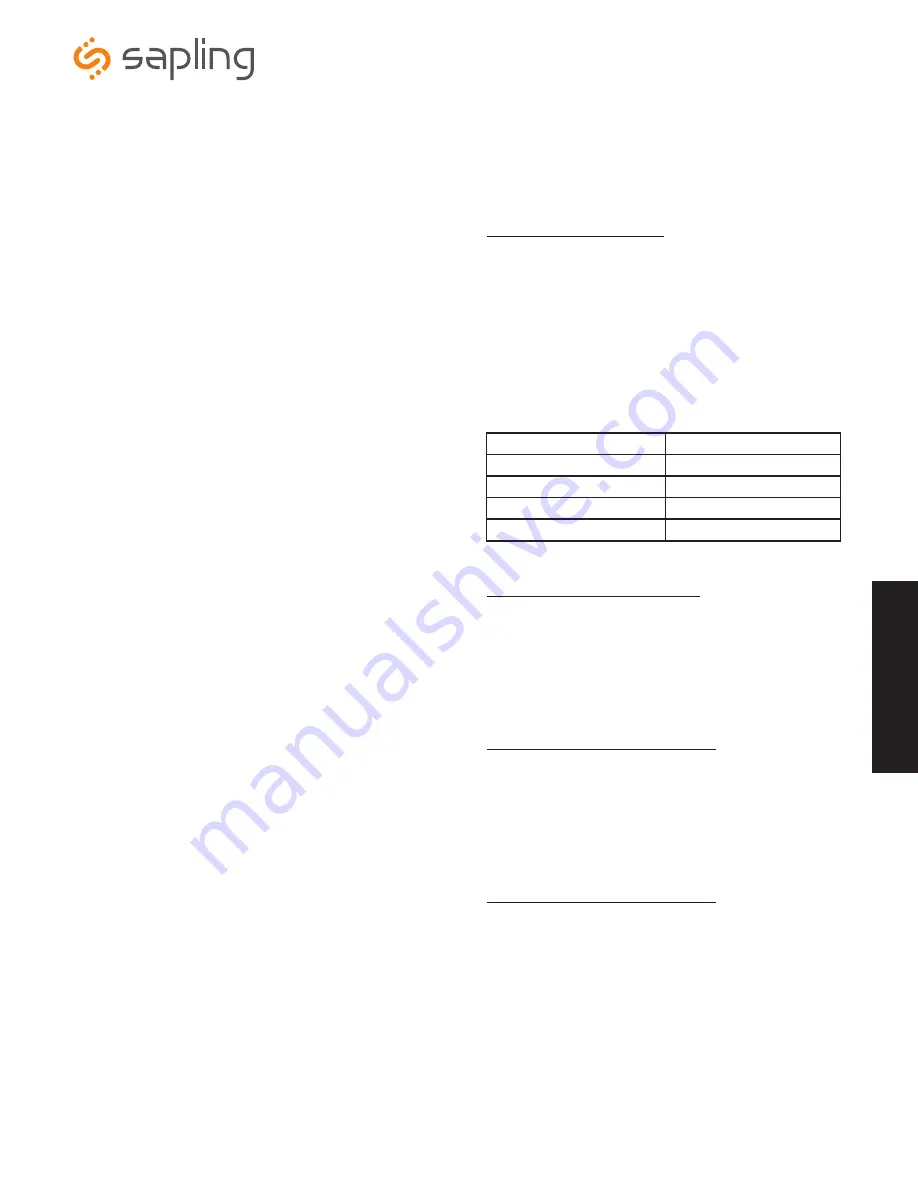
The Sapling Company, Inc.
1633 Republic Road
Huntingdon Valley, PA 19006
USA
+1 215.322.6063 P.
+1 215.322.8498 F.
www.sapling-inc.com
21
Option 30 - Auxiliary Input Control:
This option allows the user to choose which time protocol input the clock
will receive. Press the bottom button to scroll between “
d
” and “
01-09
.”
See Table 4 below for the Auxiliary Input Control settings.
Note:
For an
explanation of each time protocol, refer to page 19.
If the option is set to “
d
” (disable) or “
01-08
,” when the top button is
pressed, the user will be taken to option
40
.
If option “
09
” (Once a Day
Pulse) is selected, the user will be taken to option “
31-33
” to configure
the Once a Day Pulse settings.
Option 31 - Once a Day Pulse Input - Hour:
If the Once a Day Pulse (Option
9
) setting is selected in Option
30
, a user
will need to set the hour for relay closure. Press the bottom button to
scroll between “
00-23
.”
Once a user selects the Once a Day Pulse Input - Hour, press the top
button to continue on to Option “
32
.”
Option 32 - Once a Day Pulse Input - Minutes:
If the Once a Day Pulse (Option
9
) setting is selected in Option
30
, a user
will need to set the minutes for relay closure. Press the bottom button to
scroll between “
00-59
.”
Once a user selects the Once a Day Pulse Input - Minutes, press the top
button to continue on to Option “
33
.”
Option 33 - Once a Day Pulse Input - Seconds:
If the Once a Day Pulse (Option
9
) setting is selected in Option
30
, a user
will need to set the seconds for relay closure. Press the bottom button to
scroll between “
00-59
.”
Once a user selects the Once a Day Pulse Input - Seconds, press the top
button to continue on to Option “
40
.”
OPTION
SETTING
33 59
32 59
31 23
30 d
d
- Disable Auxiliary Input
05
- 59 Minute Correction
01
- 58 Minute Correction (1)
06
- National Time/Rauland
02
- 58 Minute Correction (2)
07
- Dukane Digital
03
- 58 Minute Correction (3)
08
- Rauland Digital
04
- 58 Minute Correction (4)
09
- Once a Day Pulse
Table 4
Pr
og
ramm
in
g
















































