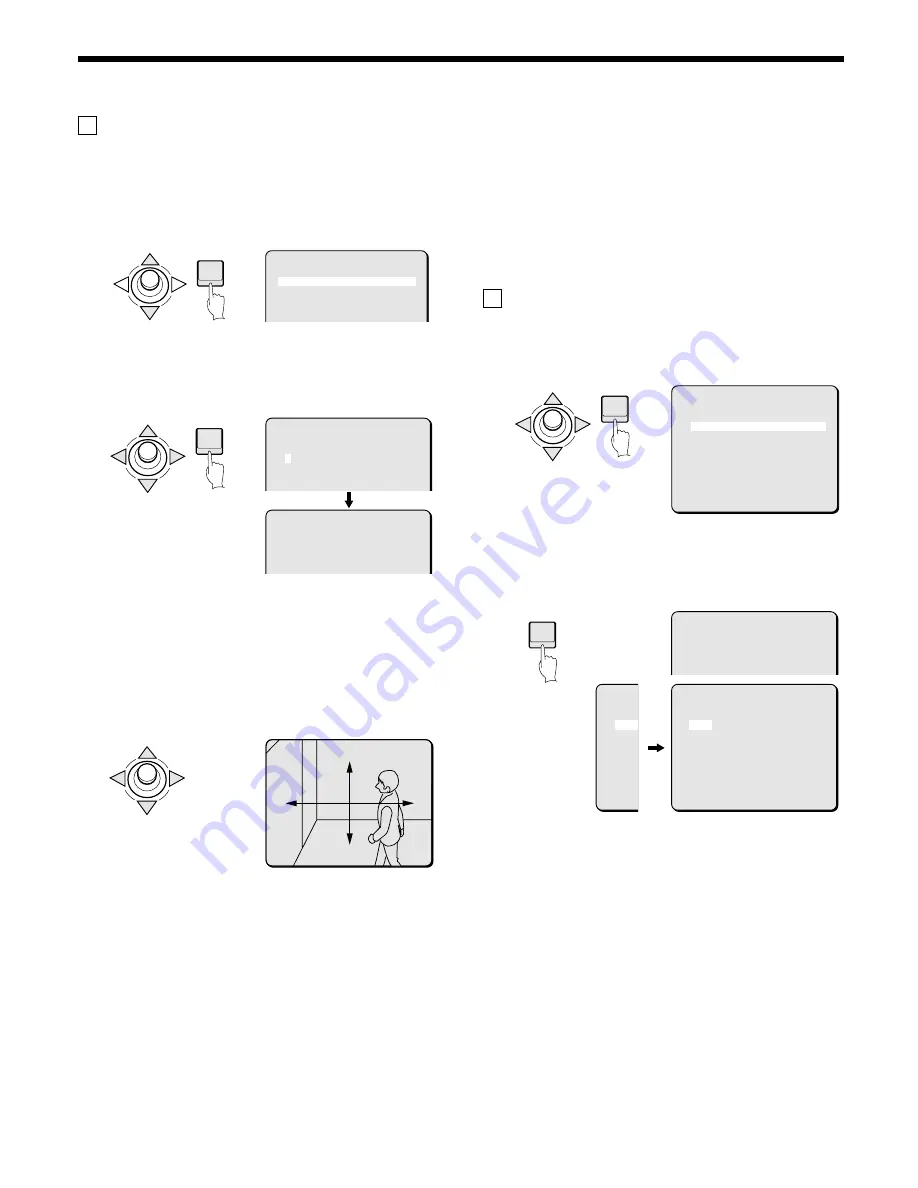
PRESET POSITION SETTINGS
A PRESET NO. setting
Example: Establishing a surveillance location for PRESET
NO. 3.
1
In the MAIN MENU, select SET for PRESET POSITION and
press the ENTER button.
The PRESET NO. SELECT screen will appear.
2
Use the joystick lever (
j
or
l
) to select number 3 and
press the ENTER button.
The PRESET SETTING screen will appear, and the number 3
will be blinking in the PRESET NO. field.
3
Press the ENTER button.
The menu setting screen will be replaced by an image of the
surveillance location.
4
Use the joystick lever (
j
l
d
c
) to define the desired
location to be stored for number 3.
The surveillance location will be stored as it appears on the
monitor.
Note:
•
Storage of preset positions can be completed on either the
camera’s menu or from the system controller.
•
When auto flip is set to ON for a preset position, the preset
location may slip a little. In this case, reset the setting to correct
the problem.
5
Press the ENTER button again.
The menu setting screen will reappear.
Repeat the steps above to establish preset positions for other
locations. Set the corresponding TITLE, CAMERA VIEW and
PAUSE TIME for each of the new PRESET NO. When several
cameras are used together, the CAMERA ID menu item can
be used to display information distinguishing which camera is
in use. Refer to “Camera ID setting” for further information.
(See p00)
B Deleting PRESET NO. information
1
Use the joystick lever (
j
or
l
) to move the cursor to SET
for DELETE and press the ENTER button.
The confirmation message “OK” will appear under SET.
2
Press the ENTER button again.
Information stored for the surveillance location will be deleted.
The signal letter for the corresponding preset number will
change from “0” to “X” in the PRESET NO. SELECT screen.
ENTER
MAIN MENU
LANGUAGE SET ‚
PRESET POSITION SET ‚
CAMERA SET ‚
AUTO MODE PAN ‚
AUTO FLIP OFF
ALARM OFF
ENTER
PRESET NO.SELECT
1:0 11:X 21:X 31:X
2:X 12:X 22:X 32:X
3:X 13:X 23:X 33:X
4:X 14:X 24:X 34:X
5:X 15:X 25:X 35:X
6:X 16:X 26:X 36:X
PRESET SETTING
PRESET NO. 3 ‚
DELETE SET ‚
TITLE OFF
PRESET SETTING
PRESET SETTING
SET
SET ‚
PRESET SETTING
SET ‚
ENTER
PRESET SETTING
PRESET NO. 3 ‚
DELETE SET ‚
TITLE OFF
CAMERA VIEW OFF
PAUSE TIME 3S
MENU BACK
ENTER
PRESET NO.SELECT
1:0 11:X 21:X 31:X
2:X 12:X 22:X 32:X
3:X 13:X 23:X 33:X
4:X 14:X 24:X 34:X
5:X 15:X 25:X 35:X
6:X 16:X 26:X 36:X
7:X 17:X 27:X 37:X
8:X 18:X 28:X 38:X
9:X 19:X 29:X 39:X
10:X 20:X 30:X 40:X
PR
1:0
2:X
3:0
4:X
5:X
6:X
7:X
8:X
9:X
10:X
PRESET SETTING
PRESET NO. *** ‚
DELETE SET ‚
OK?
TITLE OFF
English
– 11 –



























