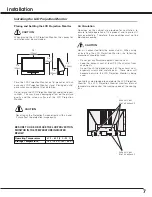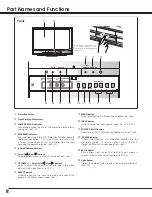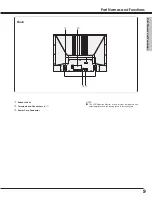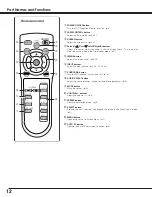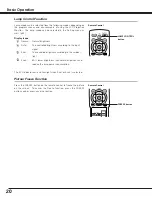8
Front
POWER
LAMP
REPLACE WARNING
INPUT
MENU SELECT
d
e
+
7
8
ECO
VOLUME
INPUT 5
VIDEO
L–AUDIO–R
(MONO)
RESET
(VIDEO CONFERENCE)
!0
INPUT button
Used to select the input source. (p25, 26, 27, 33, 34)
o
MENU button
Used to select the On-Screen Menu operation. (p21)
t
Infrared Remote Receiver
!2
POWER indicator
It lights red when the LCD Projection Monitor is in the
stand-by mode. It remains green while the LCD
Projection Monitor is under operation. (p51)
y
Point (Up
e
e
/Down
d
d
) buttons
Used to select menus on the On-Screen Menu. (p21)
!3
ECO indicator
Emit yellow light when the Eco1 or Eco2 mode is
chosen in the Lamp control function. (p20, 44)
!1
POWER ON–OFF button
Used to turn the LCD Projection Monitor on or off. (p18)
r
q
e
w
t
u
/- / Point (Left
7
7
/Right
8
8
) buttons
Used to adjust the volume or set and adjust the menu
data on On-Screen Menu. (p19, 21)
!1
q
Projection Screen
w
Front Panel and Indicators
e
LAMP REPLACE indicator
Turn orange when the life of the projection lamp draws
to an end. (p47, 51)
i
o
!0
u
y
!2
!3
i
SELECT button
Used to execute the item selected and expand the
image in the Digital zoom mode. (p41)
r
WARNING indicator
Emit red light when the LCD Projection Monitor detects
abnormal condition. This also blinks red when the
internal temperature of the LCD Projection Monitor
exceeds the operating range. (p45, 51)
!4
!4
Light Sensor
Detect the ambient light to adjust the display brightness.
(p20, 44)
Press here to open the Front
Cover and then the Front
control and terminals appear
as below.
Part Names and Functions
Содержание PLV-55WM1
Страница 1: ...LCD Projection Monitor MODEL PLV 55WM1 Owner s Manual ...
Страница 59: ...59 ...
Страница 60: ...Printed in China Part No 610 319 6848 1AA6P1P4769 M8JA SANYO Electric Co Ltd ...