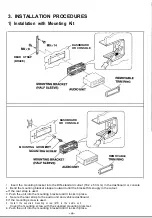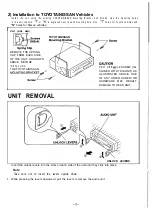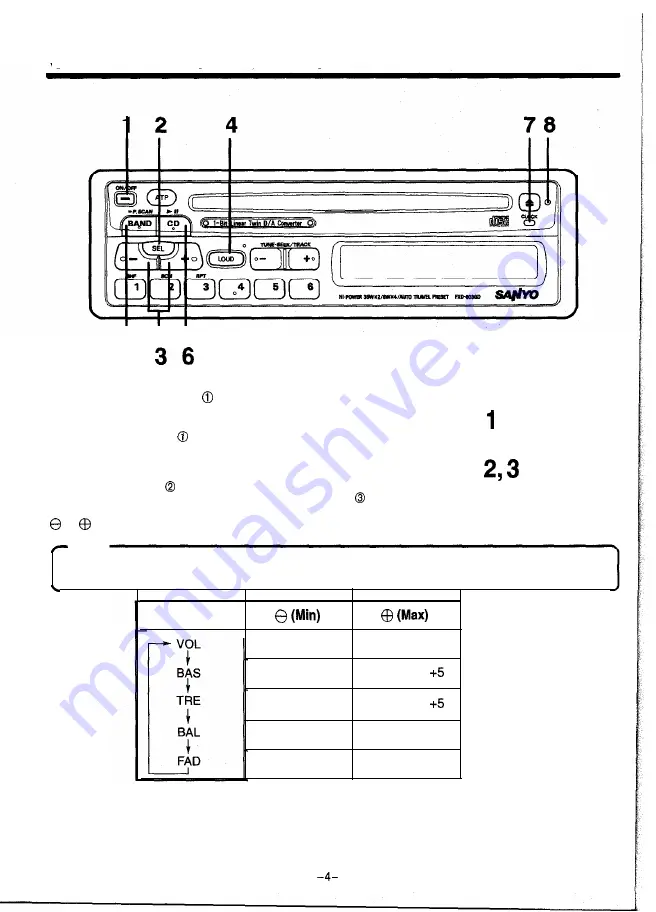
GENERAL OPERATION
I
I I
5
TURNING THE POWER ON
Press the ON/OFF button
with the vehicle ignition switch in the ON or ACC position.
TURNING THE POWER OFF . . . . . . . . . . . . . . . . . . . . . . . .
P r e s s t h e O N / O F F b u t t o n
t o s t o p t h e c u r r e n t o p e r a t i o n . I f y o u p r e s s t h e b u t t o n a g a i n , p l a y w i l l r e s u m e i n t h e
mode you used last.
ELECTRONIC CONTROLS . . . . . . . . . . . . . . . . . . . . . . . . .
Press the SEL button to select the audio functions as shown in the table below.
To adjust the volume, press the AUDIO CONTROL button while in the volume mode.
T o a d j u s t t h e b a s s , t r e b l e b a l a n c e , o r f a d e r , p r e s s t h e S E L b u t t o n t o s e l e c t t h e d e s i r e d o p e r a t i o n , t h e n p r e s s t h e
or
side of the AUDIO CONTROL button.
Note
While no other mode is displayed, the AUDIO CONTROL button functions as a volume
control.
MODE
Down
0
U P
3 2
Down -5 Up
Down -5 Up
L e f t
L 1 5
R i g h t
R 1 5
Front
F 1 5
Rear
R 1 5