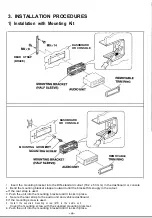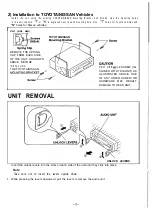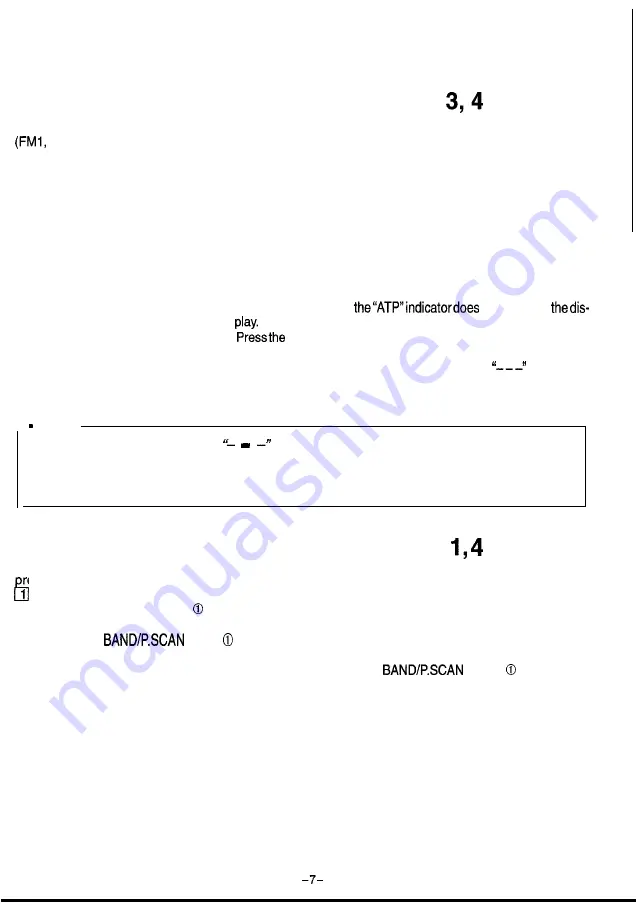
ATP (AUTO TRAVEL PRESET) OPERATION . . . . . . . . .
T h e A u t o T r a v e l P r e s e t f u n c t i o n s e a r c h e s f o r a n d m e m o r i z e s t h e 6 s t r o n g e s t s t a t i o n s i n o n e o f t h e t h r e e b a n d s
FM2, AM) in order of signal strength.
T h i s f e a t u r e i s u s e f u l w h e n y o u a r e d r i v i n g i n a n u n f a m i l i a r l o c a t i o n a n d w a n t t o m e m o r i z e l o c a l s t a t i o n s w i t h o u t
changing the standard preset stations.
A total of 12 stations (6 FM and 6 AM) can be programmed.
l
To set the stations .
q
Select the desired band.
q
Press and hold the ATP button @for more than 2 seconds. “ATP” ap-
p e a r s i n t h e d i s p l a y .
When the stations have been memorized, scanning stops and the
strongest station is selected.
Q u i c k T u n i n g o f A T P S t a t i o n s
l
S e l e c t t h e d e s i r e d b a n d .
l
P r e s s t h e A T P b u t t o n i f
n o t a p p e a r i n
l
ATP buttonforless than 1 second toselectthedesired ATP
p r e s e t . E a c h t i m e t h e A T P b u t t o n i s p r e s s e d , t h e n e x t A T P p r e s e t i s
s e l e c t e d .
I f a t o t a l o f s i x s t a t i o n s c a n n o t b e p r e s e t
w i l l b e d i s -
p l a y e d f o r t h e e m p t y c h a n n e l s .
l
T o s c a n p r o g r a m m e d s t a t i o n s . . .
See “PRESET-SCAN-BUTTON OPERATION”.
Notes
l
If no station can be received,
appears in the display.
l
If fewer than 6 stations can be received, the system will memorize as many stations
as possible, then select the one memorized first.
PRESET-SCAN-BUTTON OPERATION . . . . . . . . . . . . . .
T h i s f u n c t i o n s c a n s e a c h o f t h e p r e s e t s t a t i o n s s t o r e d i n t h e s e l e c t e d b a n d ( b o t h m a n u a l p r e s e t a n d a u t o t r a v e l
resets).
Select the desired band or ATP mode.
P r e s s t h e B A N D / P . S C A N b u t t o n
f o r F M 1 , F M 2 o r A M , o r p r e s s t h e A T P b u t t o n @ f o r l e s s t h a n 0 . 5 s e c o n d s
t o s e l e c t t h e A T P m o d e .
q
Press the
button
for more than 2 seconds. The system will select and receive each preset
station for 5 seconds.
q
To stop scanning and retain the station currently selected, press the
button
again during
this five-second period.