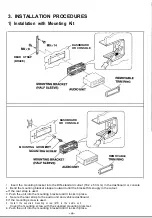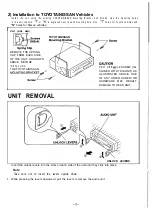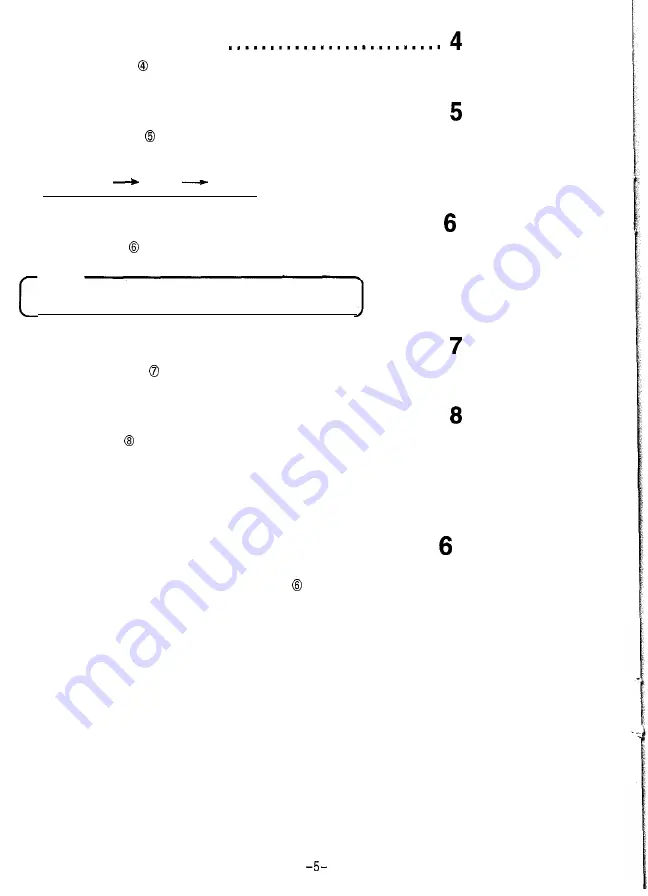
LOUDNESS BUTTON . . . .
P r e s s t h e L O U D b u t t o n
t o e n h a n c e t h e l o w - f r e q u e n c y s o u n d a t a l l v o l u m e l e v e l s . T h e L E D n e x t t o t h e b u t t o n
lights when the LOUDNESS is on. Press the LOUD button again to turn the LOUDNESS off.
RADIO SELECTION BUTTON (BAND) . . . . . . . . . . . . . . .
Press the BAND button to switch from CD mode to radio.
Each time the button is pressed, the function changes as shown below.
FM1
FM2
AM
CD SELECT BUTTON (CD) . . . . . . . . . . , . . . . . . . . . . . . . .
Press the CD button to switch from radio to CD mode.
Note
If no CD is loaded, “no CD” appears in the display.
CLOCK BUTTON . . . . . . . . . . . . . . . . . ..‘..............
P r e s s t h e C L O C K b u t t o n
t o d i s p l a y t h e c u r r e n t t i m e . T h e o r i g i n a l d i s p l a y r e t u r n s a f t e r a p p r o x i m a t e l y f i v e s e -
conds.
RESET BUTTON . . . . . . . . . . . . . . . . . . . . . . . . . . . . . ...*.
The RESET button is recessed to prevent accidental engagement.
Gently press the RESET button with a pointed object to reset the unit under the following conditions:
l
W h e n t h e u n i t i s f i r s t i n s t a l l e d a f t e r a l l w i r i n g c o n n e c t i o n s h a v e b e e n c o m p l e t e d .
l
I f t h e u n i t w i l l n o t l o a d o r e j e c t a c o m p a c t d i s c .
W h e n t h e r e s e t b u t t o n i s p r e s s e d , a l l m e m o r y s e t t i n g s ( r a d i o s t a t i o n p r e s e t s a n d c l o c k t i m e ) a r e c a n c e l l e d a n d
the system returns to the radio mode.
TO CANCEL THE BEEP TONES . . . . . . . . . . . . . . . , . . . .
The unit emits a beep tone to confirm that a function button has been pressed.
q
T o c a n c e l a l l b e e p t o n e s , p r e s s t h e C D b u t t o n
f o r m o r e t h a n 3 s e c o n d s w i t h n o C D i n t h e d i s c s l o t .
q
To turn the beep tones on again, repeat step 1.