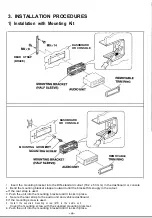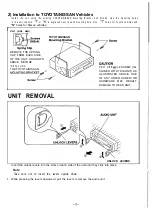CLOCK
4
TIME DISPLAY . . . . . . . . . . . . . . . . . . . . . . . . . . . . . . . . . . . .
1
Press the CLOCK button to display the time. The time can be displayed even when the power is switched
Off.
The time display appears for approximately 5 seconds.
ADJUSTING THE TIME . . . . . . . . . . . . . . . . . . . . . . . . . . . . .
You can adjust the clock while the time is displayed, even when the power is switched off.
To adjust the time, press the TUNE/SEEK/TRACK
or
button while pressing the CLOCK button
To adjust the hour, press the
button.
To adjust the minutes, press the button.
T o a d v a n c e t h e t i m e r a p i d l y , h o l d t h e
o r
b u t t o n c o n t i n u o u s l y .
CLOCK RESET . . . . . . . . . . . . . . . . . . . . . . . . . . . . . . . . . . . .
You can reset the clock to the nearest half-hour while the time is displayed, even when the power is switched
Off.
Press the PRESET button 6 while holding the CLOCK button to skip to the nearest half-hour as follows:
Example:
3:00
4:oo
Notes
l
This unit uses a
clock.
l
The clock function and radio presets are retained in memory when the audio is switched
Off.