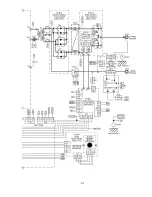85
APPENDIX A: 200AP QUICK SET-UP GUIDE
SANARG 200AP Front Panel Description
Process Functions
– Push the Process button to scroll through the
three processes (STICK, LIFT TIG, HF TIG). The green LED will
light as the process is selected. When in STICK mode, the output
contactor is activated. A remote device will need to be connected
when in the TIG modes to activate the output Contactor.
TIG Mode Functions
– Push the Mode button to scroll through the
four TIG modes (STANDARD, SLOPE, SLOPE w/REPEAT,
SPOT). The green LED will light as the TIG
mode is
selected.
STANDARD
– TIG operation using remote devices to control
contactor & current.
SLOPE
– TIG operation using a remote contactor device to
step through weld the sequence. Sequences include; Initial
Current, Up Slope, Weld Current, Down Slope, Final Current.
SLOPE w/REPEAT –
Additional Slope function for current
control while in the Weld Current sequence activated through
the remote ON/OFF device.
For a detailed description of the Slope, Slope w/Repeat
functions see your owner’s manual under the Slope Mode Sequence section.
NOTE: All Slope functions operate with a Remote ON/OFF switch device only.
SPOT
– A timed HF TIG operation using a remote ON/OFF device.
Parameter Functions
– Are set using the Scroll Buttons and Control Knob.
VRD –
Voltage Reduction Device is only active when in the STICK process. The green “ON” LED will light indicating
that VRD is activated. The green “OFF” LED will light indicating that VRD is deactivated.
Scroll Buttons –
Used these buttons to step through the Sequence Graph. A green LED will light to indicate the
parameter selected.
SAVE & LOAD Buttons –
Used to save and retrieve a total of five user programs into memory.
STICK
HF TIG
LIFT TIG
PROCESS
BUTTON
Sequence graph
Scroll buttons SAVE & LOAD buttons
STANDARD
SLOPE
SLOPE w/ REPEAT
SPOT
MODE BUTTON
Содержание SANARG 200AP
Страница 2: ......
Страница 4: ......
Страница 8: ......
Страница 24: ...24 PAGE LEFT INTENTIONALLY BLANK ...
Страница 35: ...35 Figure 3 2 Electrical Input Connections 200AP ...
Страница 56: ...56 6 4 4 SPOT MODE Contactor Hot start Iw ON ON HF Solenoid Output current ON Preflowtime Hot cur Spot time ...
Страница 60: ...60 PAGE LEFT INTENTIONALLY BLANK ...
Страница 66: ...66 PAGE LEFT INTENTIONALLY BLANK ...
Страница 79: ...79 PAGE LEFT INTENTIONALLY BLANK ...
Страница 80: ...80 10 1 INTERCONNECT DIAGRAM 200AP ...
Страница 81: ...81 ...
Страница 82: ...82 10 2 EXPLODED VIEW 200AP ...
Страница 83: ...83 ...
Страница 84: ...84 PAGE LEFT INTENTIONALLY BLANK ...
Страница 89: ...PAGE LEFT INTENTIONALLY BLANK ...