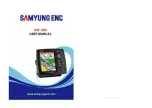Installation and Operation Manual
3
Industry Canada
Operation is subject to the following two conditions: (1) this device may not cause interference,
and (2) this device must accept any interference, including interference that may cause undesired
operation of the device.
FCC Statement
Note: This equipment has been tested and found to comply with the limits for a Class B digital
device, pursuant to Part 15 of the FCC Rules. These limits are designed to provide reasonable
protection against harmful interference in a normal installation. This equipment generates uses
and can radiate radio frequency energy and, if not installed and used in accordance with the
instructions, may cause harmful interference to radio communications. However, there is no
guarantee that interference will not occur in a particular installation. If this equipment does cause
harmful interference to radio or television reception, which can be determined by turning the
equipment off and on, the user is encouraged to try to correct the interference by one or more of
the following measures:
1- Reorient or relocate the receiving antenna
2- Increase the separation between the equipment and receiver
3- Connect the equipment into an output on a circuit different from that to which the
receiver is connected
4- Consult the dealer or an experienced technician for help
5- A shielded cable must be used when connecting a peripheral to the serial ports
Important
It is the owner’s sole responsibili
ty to install and use the unit in a manner that will not cause
accidents, personal injury or property damage. The user of this product is solely responsible for
observing safe boating practices.
Global Positioning System:
The Global Positioning System (GPS) is operated by the US
government which is solely responsible for its operation, accuracy and maintenance. The GPS
system is subject to changes which could affect the accuracy and performance of all GPS
equipment anywhere in the world.
Installation
: If installation is not correct, the unit can not perform at its designed potential. If in
doubt, consult your Samyung ENC dealer. Ensure that any holes made are in a safe position and
will not weaken the boat’s structure. If in doubt, consult a qualified boat
builder.
SAMYUNG ENC DISCLAIMS ALL LIABILITY FOR ANY USE OF THIS PRODUCT IN A WAY THAT MAY
CAUSE ACCIDENTS, DAMAGE OR THAT MAY VIOLATE THE LAW.
Governing language
: This statement, any instruction manuals, user guides and other
information relating to the product (documentation) may be translated to, or has been translated
from, another language (translation). In the event of any conflict between any translations of the
documentation, the English language version of the documentation will be the official version of
the documentation. This manual represents the installation procedures as at the time of printing.
Samyung ENC reserves the right to make changes to specifications without notice.
Copyright © 2009 Samyung ENC, Republic of Korea, all rights reserved.
Presentation
Thank you for having purchased a Samyung ENC product. This handbook contains an explanation
of how to install, operate and maintain your unit.
Installation and Operation Manual
4
SAFETY INSTRUCTIONS
This device’s electronic chat system(ECS) is developed for the navigational
aid only and chart itself does not obtain any approvals; has not been certified from
the government authorities. If operator needs safe navigation then must use an
official chart that has been approved by government agencies; also operator is
fully responsible for using this device.
Please read through this manual before the first operation. If you have any
questions, please contact the customer service or your local dealer or distributor
Extensive exposure to heat may result in damage to the chart plotter.
Connection to the power source with reversed polarity will damage the chart
plotter severely. This damage is not covered by the warranty.
Do not disassemble. The chart plotter contains dangerous transmission, receiving
circuits which only experienced technicians must handle Exposure of the display to
UV rays may shorten the life of the liquid crystals used in you plotter. This
limitation is due to the current technology of the LCD display.
Avoid overheating which may cause loss of contrast and, in extreme case, a
darkening of the screen. Problems which occur from over heating are reversible
when temperature decreases.
Screen Cleaning Precautions
Cleaning your chart plotter screen is a very important operation and must be done
carefully. The following is the cleaning procedure.
You use a tissue or lens tissue and a cleaning spray containing Isopropanol (a
normal spray cleaner sold for PC screens. Fold the tissue or lens tissue into a
triangular shape, moisten the tip and use the index finger behind a corner to
move the tissue across the surface, in overlapping side to side strokes. If the
tissue is too wet, a noticeable wet film will be left in its path and you will need to
repeat the process. If too dry, the tissue won’t glide easily, and may damage the
surface.
If you require technical advice or assistance, contact your nearest Samyung ENC
office or visit our website, www.samyungenc.com.