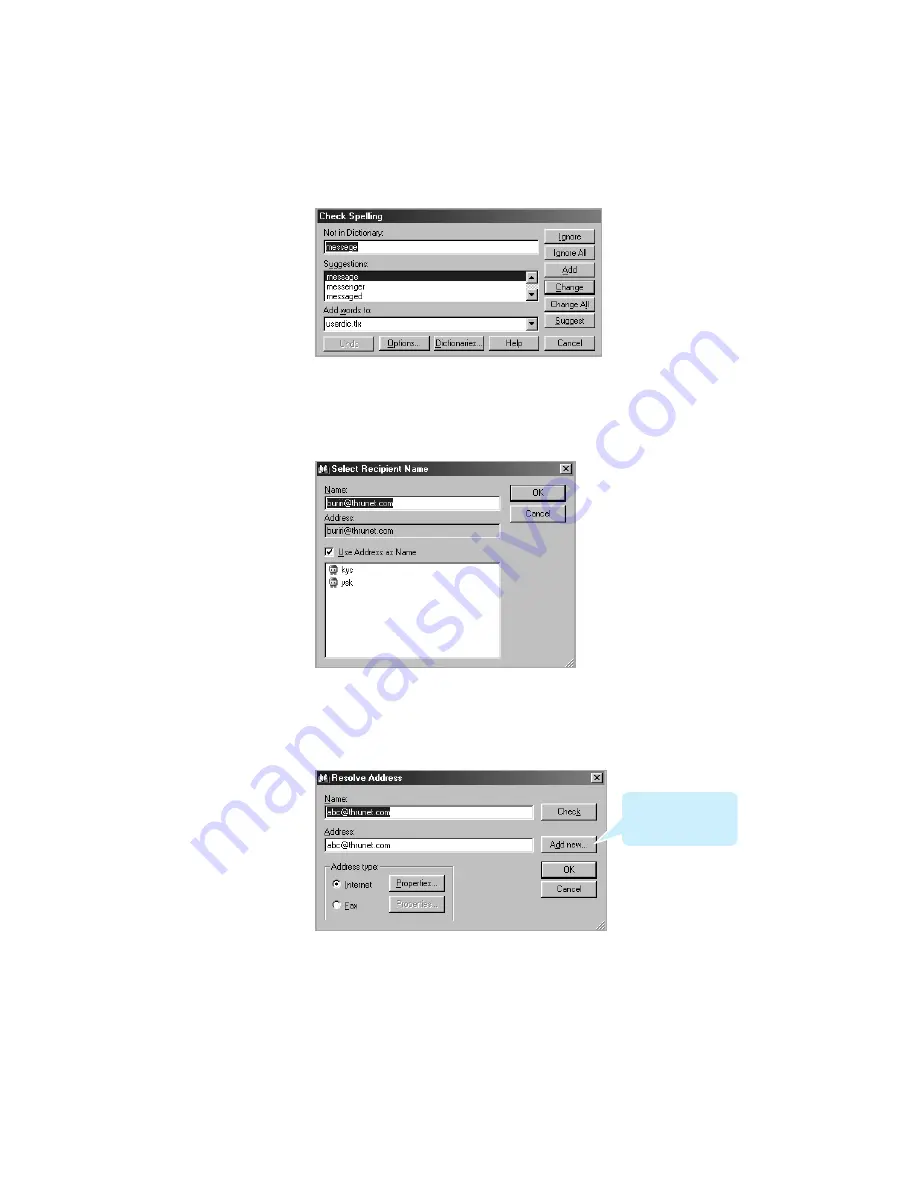
3
.40
SmarThru 2
7. If the message contains any misspelled words, after pressing S e n d,
the check spelling dialog box will appear.
8. Correct the spelling, and then click O K. The Select Recipient Name
dialog box allows you to enter a name of the address you entered.
9. If the addresses are not saved in the Address Book, the Resolve
Address dialog box appears. To resolve the address, click O K.
10. The mail sends to the destinations(s).
Click here to save
the address in the
Address Book.






























