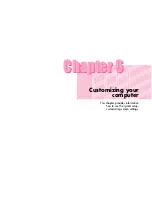7-3
Chapter 7. Recovering the Computer
O
Returning your computer to an earlier restore point
The procedures to return your computer to an earlier restore point when a problem
has occurred are described below.
1.
Start > All Programs > Accessories
> System Tools > System Restore
.
2. Select ‘Restore my computer to an
earlier time’, and click
Next
.
3. Select the desired restore date (
①
) from
the calendar restoration and select the
desired restore point from the list (
②
),
and then click
Next
.
4. Confirm the selected restore point and click
Next
. System Restore shuts down
Windows, and starts the restoration processes.
5. After the restoration is complete, Windows restarts. In the [System Restore completed]
dialog box, click
OK
. Your computer has been restored to the selected restore point.
O
Undoing the last restoration
The procedures to undo a restoration are described below.
1. Click
Start > All Programs > Accessories > System Tools > System
Restore
.
2. Select ‘Undo my last restoration’, and click
Next
.
3. Confirm the restoration information to undo, and click
Next
. System Restore
shuts down Windows and starts undoing the restoration.
4. After the undo restoration is complete, Windows restarts. On the [Undo the last
restoration completed] dialog box, click
OK
. Your computer has been restored to
the point prior to the last restoration.
②
①
The date of the restore point
is displayed in bold font.
N
N
N
N
o
o
o
o
tt
tt
e
e
e
e
Содержание X15Plus
Страница 22: ...1 22 SAMSUNG X10 Plus X15 Plus X30 Manual ...
Страница 42: ...3 12 SAMSUNG X10 Plus X15 Plus X30 Manual ...
Страница 74: ...4 32 SAMSUNG X10 Plus X15 Plus X30 Manual ...
Страница 75: ...System Management This chapter provides information on efficient computer management Chapter 5 Chapter 5 ...
Страница 96: ...6 12 SAMSUNG X10 Plus X15 Plus X30 Manual ...
Страница 122: ...7 26 SAMSUNG X10 Plus X15 Plus X30 Manual ...
Страница 123: ...Appendix System specifications software types and safety instructions are provided here Appendix Appendix ...