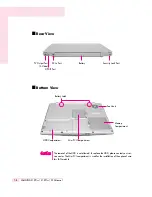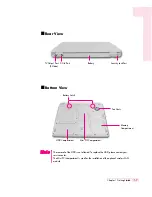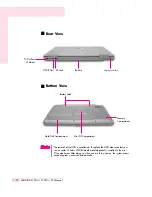1-4
SAMSUNG X10 Plus / X15 Plus / X30 Manual
■
Rear View
■
Bottom View
TV Output Port
(S-Video)
S/PDIF Port
Battery Latch
Fan Vents
Mini PCI Compartment
HDD Compartment
Memory
Compartment
DC-In Port
Security Lock Port
Battery
CC
CC
aa
aa
uu
uu
tt
tt
ii
ii
oo
oo
nn
nn
The removal of the HDD is not allowed. To replace the HDD, please contact your ser-
vice center. The Mini PCI compartment is used for the installation of the optional wire-
less LAN module.
Содержание X15Plus
Страница 22: ...1 22 SAMSUNG X10 Plus X15 Plus X30 Manual ...
Страница 42: ...3 12 SAMSUNG X10 Plus X15 Plus X30 Manual ...
Страница 74: ...4 32 SAMSUNG X10 Plus X15 Plus X30 Manual ...
Страница 75: ...System Management This chapter provides information on efficient computer management Chapter 5 Chapter 5 ...
Страница 96: ...6 12 SAMSUNG X10 Plus X15 Plus X30 Manual ...
Страница 122: ...7 26 SAMSUNG X10 Plus X15 Plus X30 Manual ...
Страница 123: ...Appendix System specifications software types and safety instructions are provided here Appendix Appendix ...