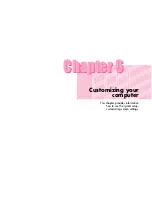7-2
SAMSUNG X10 Plus / X15 Plus / X30 Manual
Restoring the System
The System Restore function allows you to restore your computer to an earli-
er copy (called restore point), and restores the settings if a problem occurs.
The System Restore function is provided by Windows XP to enable the reso-
lution of various problems without reinstalling Windows XP completely.
You can use System Restore in the following cases.
·
The system files are deleted or damaged by mistake.
·
The system is unstable or a problem occurs in a device driver.
·
A problem occurs after changing system files such as the registry.
·
A problem occurs after installing a new program.
O
Creating a Restore Point
Restore points are created at predetermined times and at times of significant system
events such as when a program or a driver is installed. You can also decide when to
create your own restore points.
The procedures to create your own restore point are described below.
1. Click
Start > All Programs > Accessories > System Tools > System
Restore.
2. Select ‘Create a restore point’, and than click.
3. In the Restore point description box, type.
This description is only for models running Window XP.
N
N
N
N
o
o
o
o
tt
tt
e
e
e
e
There has to be more than 200MB of free space on the hard disk drive. If the disk
space is insufficient, a saved restore point might be deleted.
You are recommended to create a restore point when you have purchased a new
computer and before installing new programs or device drivers. Before creating a
restore point, check that the computer is operating properly.
N
N
N
N
o
o
o
o
tt
tt
e
e
e
e
Содержание X15Plus
Страница 22: ...1 22 SAMSUNG X10 Plus X15 Plus X30 Manual ...
Страница 42: ...3 12 SAMSUNG X10 Plus X15 Plus X30 Manual ...
Страница 74: ...4 32 SAMSUNG X10 Plus X15 Plus X30 Manual ...
Страница 75: ...System Management This chapter provides information on efficient computer management Chapter 5 Chapter 5 ...
Страница 96: ...6 12 SAMSUNG X10 Plus X15 Plus X30 Manual ...
Страница 122: ...7 26 SAMSUNG X10 Plus X15 Plus X30 Manual ...
Страница 123: ...Appendix System specifications software types and safety instructions are provided here Appendix Appendix ...