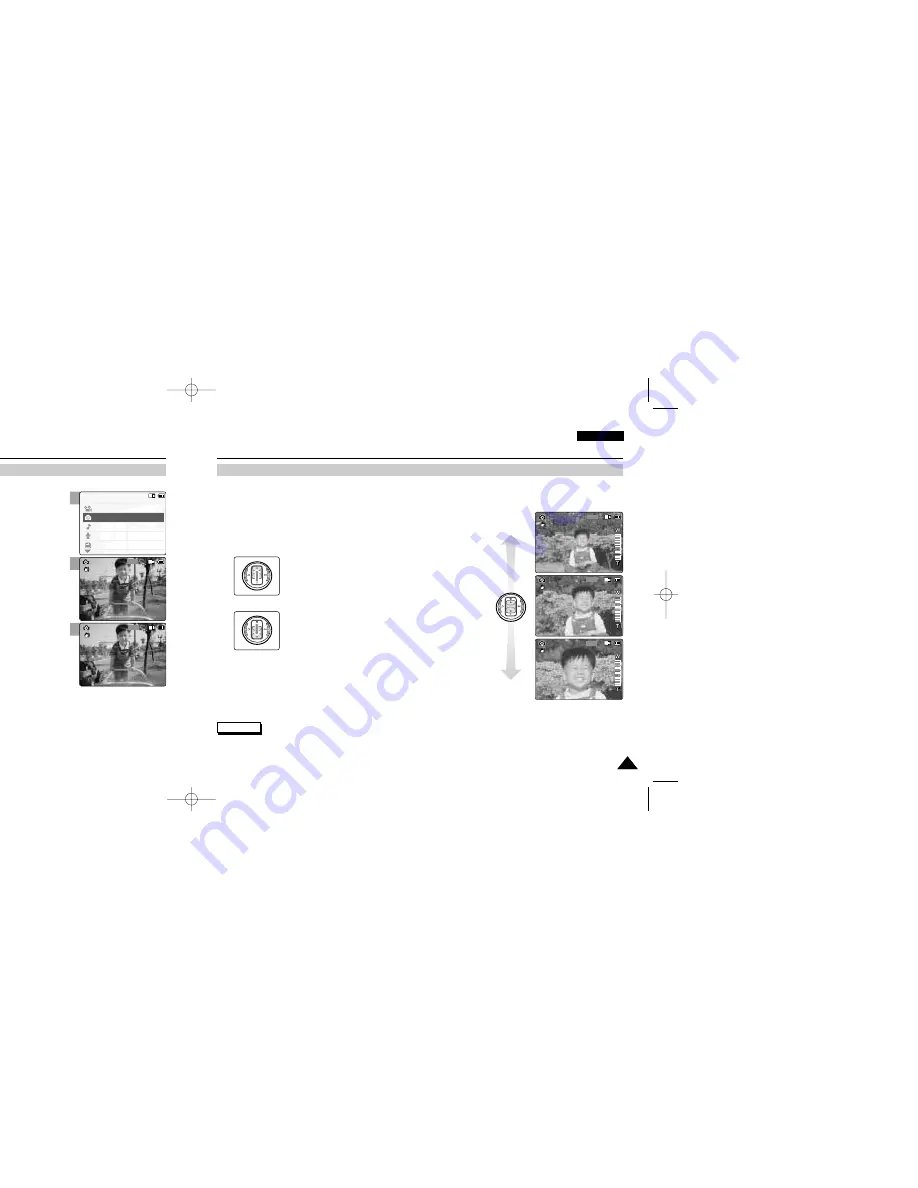
1
2
3
ENGLISH
55
55
Photo Mode : Capturing
Zooming In and Out
Zooming technique lets you change the size of the subject captured in a scene.
1.
Move [Mode Selector] down to turn on the CAM and move it down again.
◆
The Mode Selection screen appears.
2.
Move the [
▲
/
▼
] switch to select
Photo
mode
and press the [OK] button.
◆
To take pictures, press the [Record/Stop] button again.
BLC
800
Photo Capture
800
Photo Capture
800
Photo Capture
Video Record
00:16 / 24:32
Zoom In
Zoom Out
Note
✤
Frequent use of zooming may result in higher battery power consumption.
ENGLISH
54
54
Photo Mode : Capturing
Capturing Images
You can take photo as well as record video files.
1.
Move [Mode Selector] down to turn on the CAM and move it down again.
◆
The Mode Selection screen appears.
2.
Move the [
▲
/
▼
] switch to select
Photo
mode and press the [OK] button.
◆
The CAM is ready for taking pictures.
◆
[ ] indicator is displayed on LCD.
3.
Press [Record /Stop] button to take pictures.
Mode Selection
MP3
Voice Recorder
File Browser
Video
Photo
Capturing...
800
Photo Capture
800
Photo Capture
Move the [
▲
/
▼
] switch up to zoom out.
●
The subject appears farther away
when you zoom out.
Move the [
▲
/
▼
] switch down to zoom in.
●
The subject appears closer
when you zoom in.
Note
✤
If the battery is low and the icon blinks, the light is not operated and light icon is set to off state.
VP-M102 UK_2-Photo 2004.12.20 11:36 AM Page 54
















































