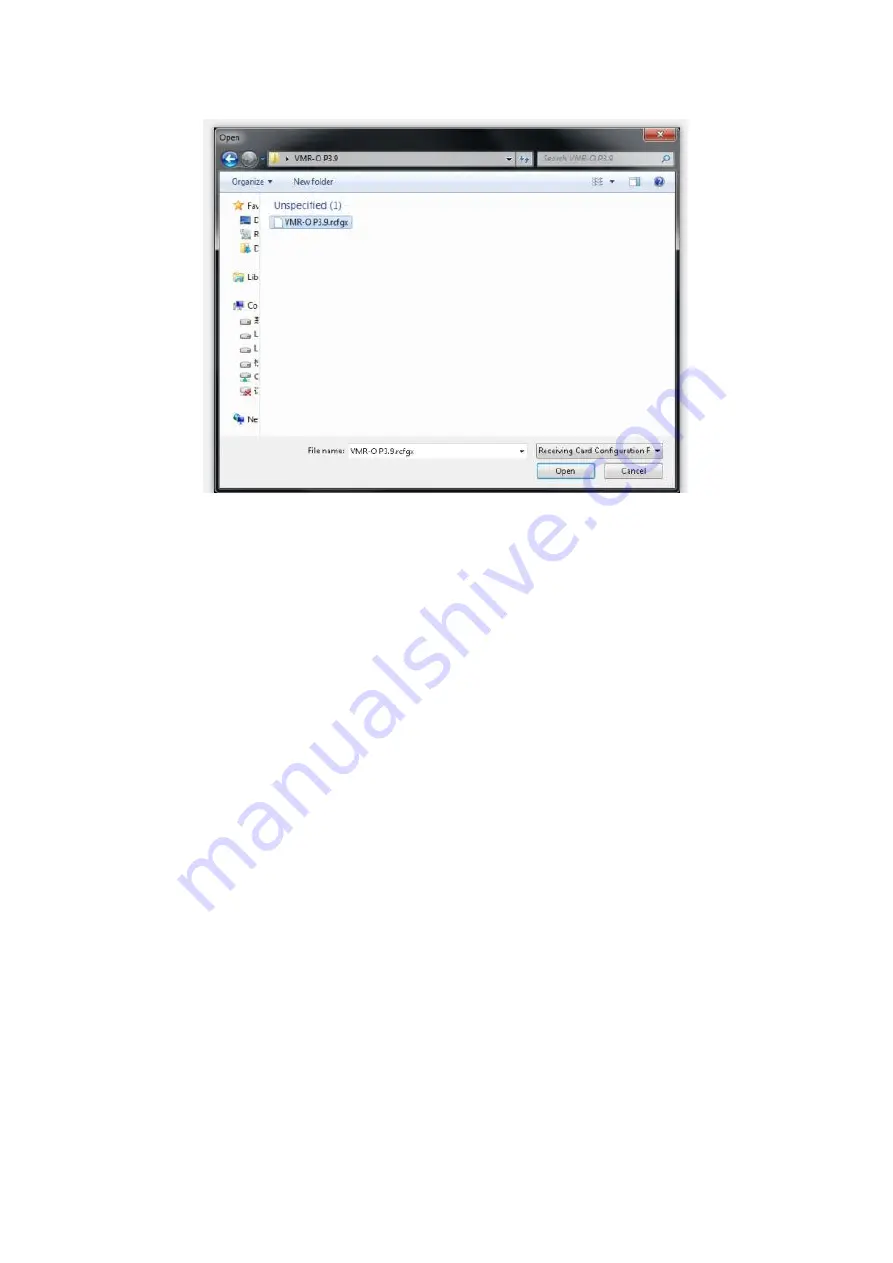
32
/
66
Picture 8-14
Note: Do not modify any parameters after the non-professionals load
the "*.rcfgx" file
.
If the parameters are inadvertently modified, the display screen will not display
properly. The configuration file needs to be reloaded and sent to the receiving card.
After sending and saving the configuration file, the display should display the same
content in units of the cabinet.
To load the screen file.
8.1.2 Screen connection file loading
Click "Read file" in the "Screen connection" interface of the software parameter
settings.
Button, load th
e “*.scr” file,
then click the “Send to HW” button. After the display shows
normal, click “Save”, as shown in Picture 8-15, Picture 8-16.
Содержание VMR-O P3.9
Страница 1: ...1 66 Product Manual VMR O P3 9 ...
Страница 34: ...34 66 Appendix A Dimensional Drawing of Main Components A 1 VMR O VMR O P3 9 Flat Panel Curve Panel A 2 Flykit ...
Страница 41: ...41 66 C 5 Plastic hammer ...
Страница 49: ...49 66 ...
Страница 53: ...53 66 F8 Press the lock handle according to the mark to lock the cabinet as shown below ...
Страница 55: ...55 66 G4 Open the back cover of the power supply cabinet as shown below as shown below ...
















































