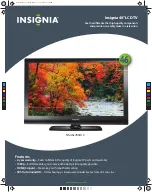1
HDTV
Instruction Manual
Q
uick
S
tart
HDTV
1
HDTV
Instruction Manual
1
2
3
4
5
6
7
Unpack the HDTV and accessories.
Packed with your HDTV are one remote control,
two AAA batteries and a warranty card. Place the
batteries in the remote control.
See page 14.
Connect a cable TV antenna or an indoor/outdoor
antenna. To receive digital signals, you must connect
an indoor/outdoor antenna.
See page 4.
Plug the HDTV power cord into a wall outlet.
Read “Understanding the Remote Control.”
See page 12.
Memorize the channels.
See page 18.
Set the time and date.
See page 20.
Adjust the convergence.
See page 23.
NOTE
Do not plug the
HDTV power
cord into the
back of another
component.
A
fter completing these basic steps, your HDTV will be ready for use.
F
ollow these steps to get your HDTV connected and working as quickly as
possible. For more detailed instructions, please see the appropriate sections
in this manual.
Samsung encourages you to explore your new system. You can’t make a
mistake. At any time you can return to the factory settings by unplugging
your HDTV for a few minutes and then plugging it in again.
HDTV MANUAL final 3.399/7.26 7/27/99 9:11 AM Page 1
Содержание Tantus HCJ555W
Страница 2: ...HDTV HDTV MANUAL final 3 399 7 26 7 27 99 9 06 AM Page 2 ...
Страница 6: ...HDTV HDTV MANUAL final 3 399 7 26 7 27 99 9 09 AM Page 1 4 ...
Страница 62: ...HDTVInstruction Manual 56 HDTV MANUAL final 3 399 7 26 7 27 99 9 22 AM Page 56 ...
Страница 63: ...57 HDTVInstruction Manual HDTV MANUAL final 3 399 7 26 7 27 99 9 22 AM Page 57 ...