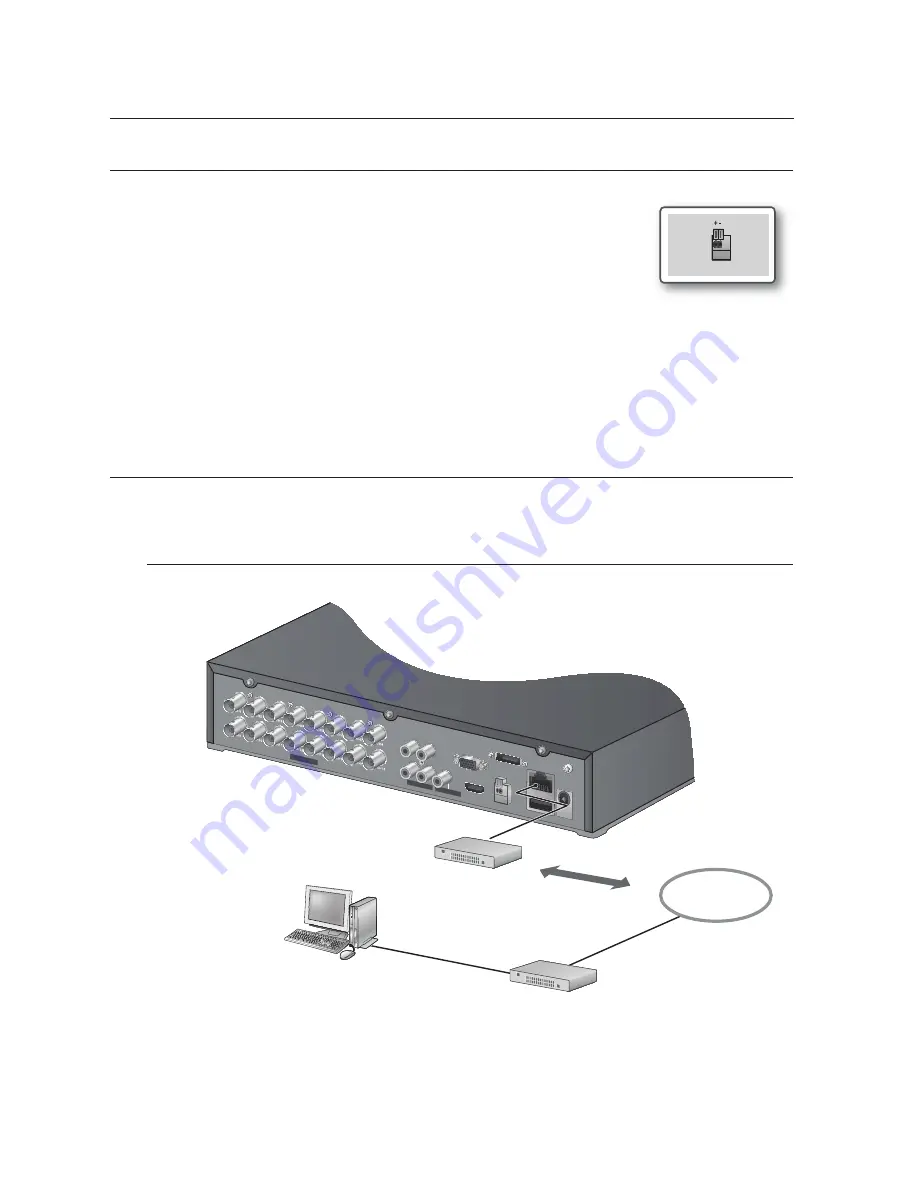
18_
connecting with other device
connecting with other device
CONNECTING THE RS-485 DEVICE
Connect the rear [
RS-485 +, –
] port to the PTZ camera.
J
You can connect and control the PTZ camera which supports the RS-485 communication.
Check if the RS-485 device is compatible with the product first.
Pay attention not to change the polarity (+/-) of the RS-485 device when connecting it.
Depending on camera’s type, connection polarity can be different. For further information,
refer to the respective PTZ Camera’s documentation.
CONNECTING THE NETWORK
The following figures are based on Model SDR-5102.
Connecting to network through Ethernet (10/100BaseT)
RS485
IN1
IN3
IN4
AUDIO IN
AUDIO OUT
VGA
LAN
RS485
IN2
HDMI
DC 12 V
USB
eSATA
VIDEO IN
RJ-45 Ethernet Cable
(Direct Cable)
Back Bone
Hub/Switcher
Hub/Switcher
Windows
Network Viewer
NETWORK
Содержание SDR-3102
Страница 12: ...12_ English ...
Страница 13: ...4 8 16 CHANNEL DVR User Manual SDS P3042 V3042 S3042 P3022 P4042 V4042 S4042 P4082 P5082 S5082 P5102 P5122 ...
Страница 132: ...120_ appendix appendix PRODUCT OVERVIEW 1 SDR 5102 unit mm inches 57 2 24 52 2 05 315 12 4 235 9 25 224 8 82 ...
Страница 133: ...English _121 APPENDIX 1 SDR 4102 unit mm inches 235 9 25 224 8 82 57 2 24 52 2 05 315 12 4 ...
Страница 134: ...122_ appendix appendix 1 SDR 3102 unit mm inches 235 9 25 224 8 82 57 2 24 52 2 05 315 12 4 ...
Страница 239: ...PROFESSIONAL INSTALLATION Why not get it Prt fesstonolly I e and save yourself the hassle DVR Security system ...
















































