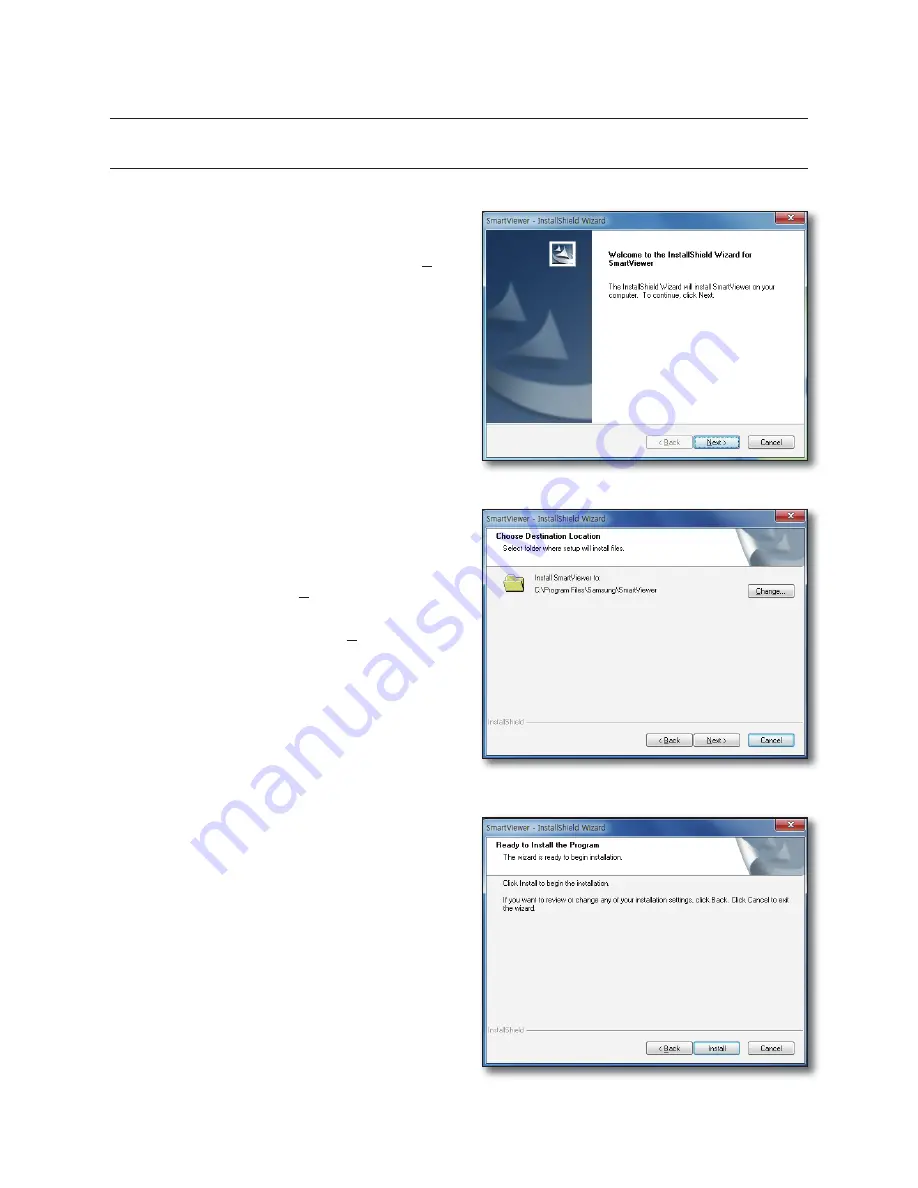
6_
installation
INSTALLATION
Install SmartViewer on a local PC and launch it.
1.
Run the executable of SmartViewer (Setup Launcher) that
is included in the installation CD or stored in your PC.
2.
When you see the installation guide screen, click [
Next >
].
3.
Specify the destination folder in which the installation files
are copied.
The default path is “C:\Program Files\Samsung\
SmartViewer\”.
- To change the path, click [
Change...
] and specify a
desired path or select a folder.
4.
To proceed with the next step, click [
Next >
].
5.
Click [
Install
] to start the installation.
installation
Содержание SDR-3102
Страница 12: ...12_ English ...
Страница 13: ...4 8 16 CHANNEL DVR User Manual SDS P3042 V3042 S3042 P3022 P4042 V4042 S4042 P4082 P5082 S5082 P5102 P5122 ...
Страница 132: ...120_ appendix appendix PRODUCT OVERVIEW 1 SDR 5102 unit mm inches 57 2 24 52 2 05 315 12 4 235 9 25 224 8 82 ...
Страница 133: ...English _121 APPENDIX 1 SDR 4102 unit mm inches 235 9 25 224 8 82 57 2 24 52 2 05 315 12 4 ...
Страница 134: ...122_ appendix appendix 1 SDR 3102 unit mm inches 235 9 25 224 8 82 57 2 24 52 2 05 315 12 4 ...
Страница 239: ...PROFESSIONAL INSTALLATION Why not get it Prt fesstonolly I e and save yourself the hassle DVR Security system ...






























