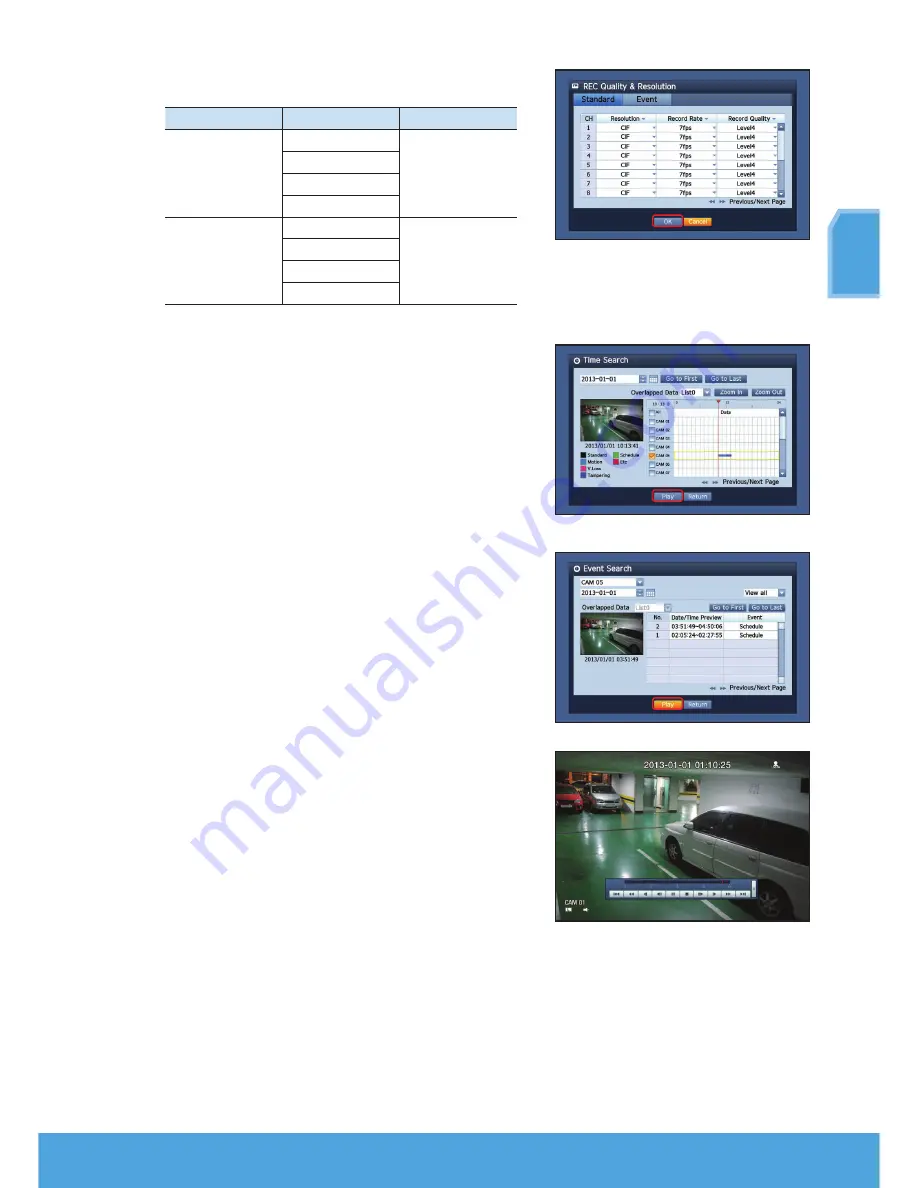
English
_11
English
To change the record quality & resolution, select <
REC Quality &
Resolution
>.
System
Record Size
Possible FPS
NTSC
CIF 352 × 240
OFF, 1~30
2CIF 704 × 240
4CIF 704 × 480
WD1: 960 x 480
PAL
CIF 352 × 288
OFF, 1~25
2CIF 704 × 288
4CIF 704 × 576
WD1: 960 x 576
3.
In Live mode, click <
Search
> in the right-click menu.
Select <
Time Search
> in the <
Search
> menu.
Select a desired date in the calendar, and a desired timeline in the Time
bar, and press the <
Play
> button if you want to watch the recorded
video.
J
The colored line indicates types of the recording data.
If you want to play a time specific data, enter an exact time.
4.
If you have set the event recording, you can play a desired scene using
the <
Event Search
> function.
In Live mode, click <
Search
> in the right-
click menu. Select <
Event Search
> in the <
Search
> Menu.
Set a desired date in the calendar and the result will be listed on the
table. Select one you wish to view and press the <
Play
> button.
5.
You can change the play speed or channel, or stop the playback using
the onscreen button bar.
Содержание SDR-3102
Страница 12: ...12_ English ...
Страница 13: ...4 8 16 CHANNEL DVR User Manual SDS P3042 V3042 S3042 P3022 P4042 V4042 S4042 P4082 P5082 S5082 P5102 P5122 ...
Страница 132: ...120_ appendix appendix PRODUCT OVERVIEW 1 SDR 5102 unit mm inches 57 2 24 52 2 05 315 12 4 235 9 25 224 8 82 ...
Страница 133: ...English _121 APPENDIX 1 SDR 4102 unit mm inches 235 9 25 224 8 82 57 2 24 52 2 05 315 12 4 ...
Страница 134: ...122_ appendix appendix 1 SDR 3102 unit mm inches 235 9 25 224 8 82 57 2 24 52 2 05 315 12 4 ...
Страница 239: ...PROFESSIONAL INSTALLATION Why not get it Prt fesstonolly I e and save yourself the hassle DVR Security system ...


























