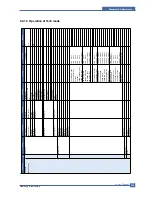Alignment & Adjustments
Service Manual
6-25
Samsung Electronics
COMM. ERROR
GROUP NOT AVAIL-
ABLE
INCOMPATIBLE
LINE BUSY
LINE ERROR
MEMORY FULL
NO ANSWER
NO. NOT ASSIGNED
POWER FAILURE
RETRY REDIAL?
Poll Code Err.
Polling Error
A problem with the facsimile communications has
occurred.
- Machine displays this when transmitting.
- Machine displays this during fax handshaking
step when receiving.
You have tried to select a group location where
only a single location number can be used, such
as when adding locations for a multi-dial operation.
Remote party did not have the requested feature,
such as poling.
The remote FAX didn't answer
The machine has problem receiving data.
Your unit cannot connect with the remote
machine, or has lost contact because of a
problem on the phone line.
The memory has become full.
After completing the number of redials specified in
the System data and the remote machine was not
answered after all the redial attempts.
The speed dial location you tried to use has no
number assigned to it.
The power has been off and the backup power
time limit has been exceeded.
The machine is waiting for the programmed interval
to automatically redial.
You have used an incorrect poll code.
The remote fax machine you want to poll is not
ready to respond to your poll. Or, when setting up
to poll another fax machine, you have used an
incorrect poll code.
Try resending the fax.
Try again, check location for a group.
Try again.
Try again. If failure persists, wait an hour or
so for the line to clear then try again.
Either delete unnecessary documents, or
retransmit after more memory becomes avail-
able, or split the transmission into more than
one operation.
Try again. Make sure the remote machine is
OK.
Dial the number manually with the keypad, or
assign the number.
Check backup battery
You can press [START] to immediately redial,
or [STOP] to cancel the redial operation.
Use the correct poll code.
The remote operator should know in advance
that you are polling and have the fax
machine loaded with the original document.
Enter the correct poll code.
Error Message
Description
Solution
6.7.2 Fax Error Message (Only for SCX-6320F)
Содержание SCX-6320F
Страница 7: ...Samsung Electronics Service Manual Precautions 1 6 MEMO ...
Страница 15: ...Service Manual Reference Information 2 8 Samsung Electronics 2 3 2 A4 2 Pattern ...
Страница 18: ...Reference Information Samsung Electronics Service Manual 2 11 MEMO ...
Страница 25: ...Summary of Product Service Manual 4 3 Samsung Electronics 4 1 3 Control Panel SCX 6320F SCX 6220 ...
Страница 26: ...Service Manual Summary of Product 4 4 Samsung Electronics ...
Страница 27: ...Summary of Product Service Manual 4 5 Samsung Electronics ...
Страница 70: ...Service Manual Precautions 5 26 Samsung Electronics MEMO ...
Страница 131: ...Service Manual Troubleshooting 7 34 Samsung Electronics ...
Страница 173: ...Service Manual Exploded View Parts List 8 42 Samsung Electronics MEMO ...
Страница 179: ...Connection Diagrams DADF Circuit Diagram 1 4 ...
Страница 180: ...Connection Diagrams DADF Circuit Diagram 2 4 ...
Страница 181: ...Connection Diagrams DADF Circuit Diagram 3 4 ...
Страница 182: ...Connection Diagrams DADF Circuit Diagram 4 4 ...
Страница 183: ... COM ...
Страница 184: ......
Страница 185: ......
Страница 186: ......
Страница 187: ......
Страница 188: ......
Страница 189: ......
Страница 190: ......
Страница 191: ......
Страница 192: ......
Страница 193: ......
Страница 194: ......
Страница 195: ......
Страница 196: ......
Страница 197: ......
Страница 198: ......
Страница 199: ......
Страница 200: ......
Страница 201: ......
Страница 202: ......
Страница 203: ......
Страница 204: ......
Страница 205: ......
Страница 206: ......
Страница 207: ......