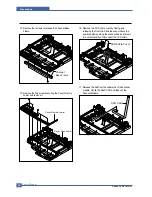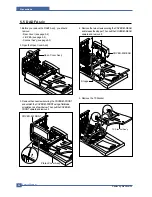Summary of Product
Service Manual
4-19
Samsung Electronics
4.3.4 Option Memory (DIMM)
The SCX-6320F provides 3 memory Extension Slots on the Main PBA.
Of the 3 Slots, one is for FONT ROM Extension, one is for PostScript support and the other is for SDRAM
Extension.
The FONT ROM Extension Slot is for supporting graphical languages.
The PostScript Extension slot is used when the Optional Postscript 3 ROM is fitted.
The SDRAM Extension Slot is used when the Network Kit is fitted and supports memory for the Scan-To-Email or
FAX message receive functions
The ROM Module for PS3 should be installed in PS Slot, and SDRAM Module for Scan-To-Email or Fax should be
installed in the RAM Slot. Incorrect installation will cause the SCX6220/6320F malfunction.
4.3.4.1 Memory for Scan-To-Email / FAX (SDRAM)
It is connected to the SDRAM BUS of the CPU (SPGPm) on the Main PBA and provides the memory space to
support Scan-To-Email and Fax message storage.
SCX-6220:
• Expansion SDRAM fitted in the DIMM socket is only for Scan-To-Email
- This extra memory is to support Scan-To-Email or Network Scanning when the optional NPC, Qwerty
Keyboard and Memory kit is fitted into the base model without FAX support.
- SIZE : 32 MB (Standard), If necessary it can be extended using 64MB or 128MB SDRAM DIMMs.
This extra memory beyond 32Mbytes is used for printing
SCX-6320F:
• Expansion SDRAM fitted in the DIMM socket is used for Scan-To-Email and FAX storage
- This extra memory is to support Scan-To-Email or Network Scanning when the optional NPC, Qwerty
Keyboard and Memory kit is fitted into the FAX model (SCX6320F).
- 16Mbytes of Buffer Memory for storing faxes when Secure Receive is enabled or when the paper has
run out is fitted in the DIMM socket. This is removed and replaced by a 48MByte memory when the net-
work kit is installed.
Of this 48Mbytes 16Mbytes is still used for the FAX features. The remaining 32 MB is used for the Scan
to Email feature.
If necessary memory size can be extended using 64MB or 128MB SDRAM DIMMs This additional
memory will be used for printing.
The fax memory needs Battery Backup, and the Backup time will change according to memory size.
The standard Fax memory of The SCX-6320F is 16MB and the battery provides more than 72 Hrs. of
memory backup power.
4.3.4.2 Flash Memory for PostScripr3
The PS ROM is connected to the ROM BUS of the CPU (SPGPm) on the Main PBA and provides PostScript3
support.
This FLASH Memory can be upgraded using the RCP (Remote Control Panel) or EWS (Embedded Web Server).
Postscript support is an optional feature purchased separately.
Содержание SCX-6320F
Страница 7: ...Samsung Electronics Service Manual Precautions 1 6 MEMO ...
Страница 15: ...Service Manual Reference Information 2 8 Samsung Electronics 2 3 2 A4 2 Pattern ...
Страница 18: ...Reference Information Samsung Electronics Service Manual 2 11 MEMO ...
Страница 25: ...Summary of Product Service Manual 4 3 Samsung Electronics 4 1 3 Control Panel SCX 6320F SCX 6220 ...
Страница 26: ...Service Manual Summary of Product 4 4 Samsung Electronics ...
Страница 27: ...Summary of Product Service Manual 4 5 Samsung Electronics ...
Страница 70: ...Service Manual Precautions 5 26 Samsung Electronics MEMO ...
Страница 131: ...Service Manual Troubleshooting 7 34 Samsung Electronics ...
Страница 173: ...Service Manual Exploded View Parts List 8 42 Samsung Electronics MEMO ...
Страница 179: ...Connection Diagrams DADF Circuit Diagram 1 4 ...
Страница 180: ...Connection Diagrams DADF Circuit Diagram 2 4 ...
Страница 181: ...Connection Diagrams DADF Circuit Diagram 3 4 ...
Страница 182: ...Connection Diagrams DADF Circuit Diagram 4 4 ...
Страница 183: ... COM ...
Страница 184: ......
Страница 185: ......
Страница 186: ......
Страница 187: ......
Страница 188: ......
Страница 189: ......
Страница 190: ......
Страница 191: ......
Страница 192: ......
Страница 193: ......
Страница 194: ......
Страница 195: ......
Страница 196: ......
Страница 197: ......
Страница 198: ......
Страница 199: ......
Страница 200: ......
Страница 201: ......
Страница 202: ......
Страница 203: ......
Страница 204: ......
Страница 205: ......
Страница 206: ......
Страница 207: ......