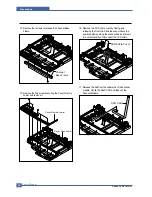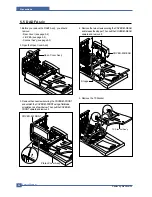Service Manual
Summary of Product
4-20
Samsung Electronics
4.4 FAX FEATURES
4.4.1 ITU-G3 Compatibility
The SCX-6320F is compatible with G3 communication mode, and is not compatible with G1 and G2.
ITU-T: The International Telecommunications Union, a committee created to set international standards for
telecommunications.
4.4.2 Scan Width and Resolution
The SCX-6320F utilizes a scan width of 216mm Max., 208mm effective and provides optical 600dpi-scan
resolution. In the Fax mode, 203x98dpi (Normal), 203x196dpi (Fine), 300x300dpi (Superfine), 203x392dpi, and
406 x 392 dpi (super fine) resolutions are supported. When storing the scanned image data into memory for
transmission, if the Superfine resolution mode is selected this will be changed to Fine resolution automatically as
the set cannot determine, before contact is established, if the remote machine has the capability to support
Superfine resolution, i.e. the Superfine resolution is supported only for direct transmission.
In the Scanner mode, 75dpi through 600dpi resolutions are supported optically and higher resolutions up to
4800dpi can be supported by interpolating via the bundled Twain driver.
4.4.3 Scan Speed
Scan speed indicates the speed at which a machine scans a page and is normally expressed in 1.4sec per page
with Standard resolution from a document in the DADF. The SCX-6320F is capable of scanning a page for
transmission in just 3 seconds (based on ITU-T No.1 Chart, MMR compress).
4.4.4 Automatic Reduction when Receiving Data
When receiving a document that is as long as or longer than the paper installed in the product, the SCX-6320F
can reduce the data in the document to fit the recording paper size set by the end-user. The machine can reduce
the incoming data in vertical and horizontal direction. Otherwise, the incoming page may need to be divided into
two pages with only a few centimeters on the second page. The few centimeters on the second page can be dis-
carded by setting end-user options. (Discard size options) If the supplied paper is not matched with the paper size
set by the end-user, the reduced and printed image data may not be printed correctly. In order to support
Automatic reduction operation, the memory has to have a capability to receive a one-page image data completely.
Sometimes if the image data is bigger than the memory capacity, for example, full image with Superfine Photo res-
olution, the image cannot be received.
Содержание SCX-6320F
Страница 7: ...Samsung Electronics Service Manual Precautions 1 6 MEMO ...
Страница 15: ...Service Manual Reference Information 2 8 Samsung Electronics 2 3 2 A4 2 Pattern ...
Страница 18: ...Reference Information Samsung Electronics Service Manual 2 11 MEMO ...
Страница 25: ...Summary of Product Service Manual 4 3 Samsung Electronics 4 1 3 Control Panel SCX 6320F SCX 6220 ...
Страница 26: ...Service Manual Summary of Product 4 4 Samsung Electronics ...
Страница 27: ...Summary of Product Service Manual 4 5 Samsung Electronics ...
Страница 70: ...Service Manual Precautions 5 26 Samsung Electronics MEMO ...
Страница 131: ...Service Manual Troubleshooting 7 34 Samsung Electronics ...
Страница 173: ...Service Manual Exploded View Parts List 8 42 Samsung Electronics MEMO ...
Страница 179: ...Connection Diagrams DADF Circuit Diagram 1 4 ...
Страница 180: ...Connection Diagrams DADF Circuit Diagram 2 4 ...
Страница 181: ...Connection Diagrams DADF Circuit Diagram 3 4 ...
Страница 182: ...Connection Diagrams DADF Circuit Diagram 4 4 ...
Страница 183: ... COM ...
Страница 184: ......
Страница 185: ......
Страница 186: ......
Страница 187: ......
Страница 188: ......
Страница 189: ......
Страница 190: ......
Страница 191: ......
Страница 192: ......
Страница 193: ......
Страница 194: ......
Страница 195: ......
Страница 196: ......
Страница 197: ......
Страница 198: ......
Страница 199: ......
Страница 200: ......
Страница 201: ......
Страница 202: ......
Страница 203: ......
Страница 204: ......
Страница 205: ......
Страница 206: ......
Страница 207: ......