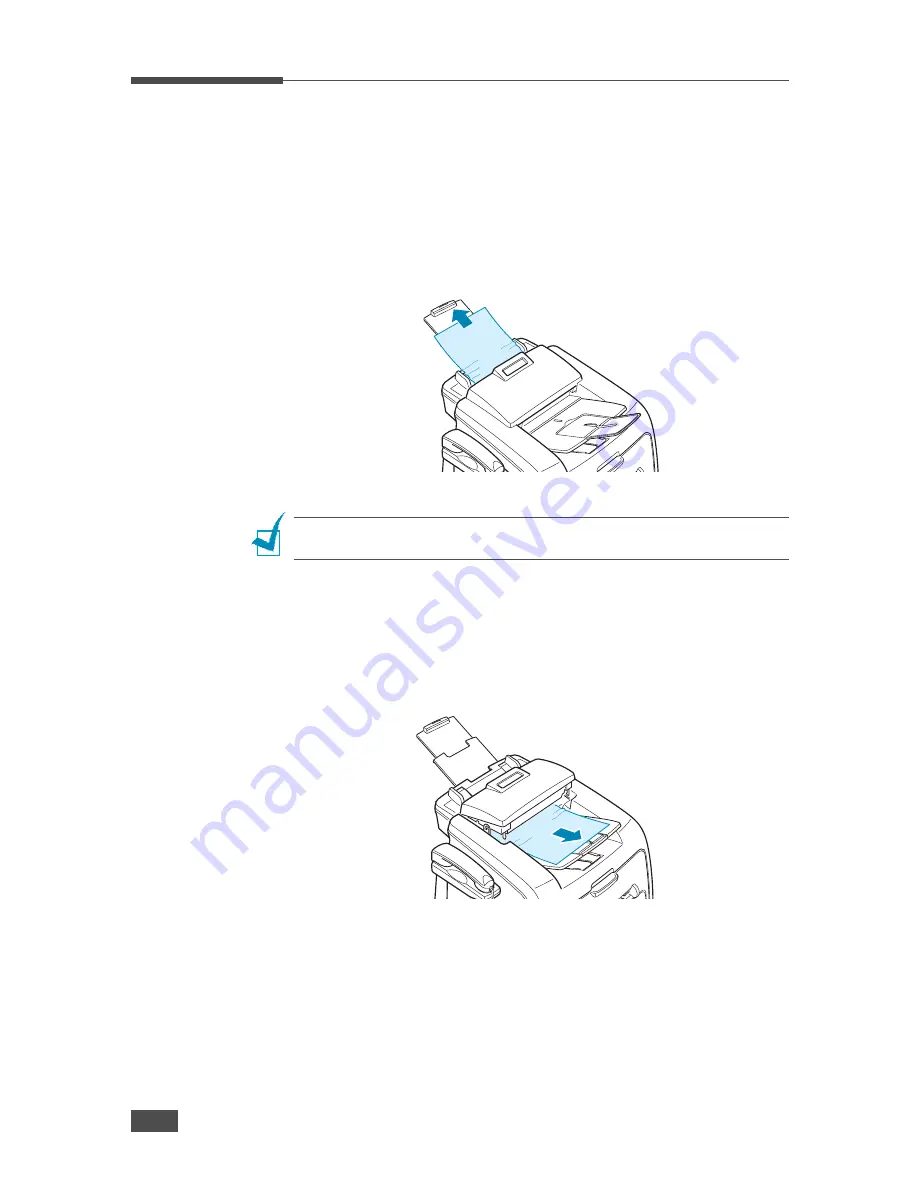
T
ROUBLESHOOTING
6.2
Clearing Document Jams
When a document jams while it passes through the ADF (Automatic
Document Feeder), “Document Jam” appears on the display.
Input Misfeed
1
Remove the remaining documents from the ADF.
2
Pull the jammed document gently out of the ADF.
3
Load the documents back into the ADF.
N
OTE
: To prevent document jams, do not use thick, thin or mixed documents.
Exit Misfeed
1
Remove the remaining documents from the ADF.
2
Open the control panel by gripping its bottom and pulling it upward.
3
Pull the document gently out of the ADF.
4
Close the control panel. Then load the documents back into the ADF.
Содержание SCX-5315F
Страница 1: ......
Страница 14: ...xiii ...
Страница 15: ...xiv ...
Страница 55: ...BASIC FUNCTIONS 2 20 MEMO ...
Страница 77: ...MAINTENANCE 5 10 MEMO ...
Страница 95: ...SPECIFICATIONS A 8 ...
Страница 98: ...Rev 1 00 ...
















































