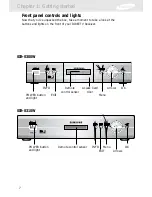Chapter 1: Getting started
9
Back of the DIRECTV Receiver
The diagram below illustrates the location of the input and output jacks on the
back of the receiver. These illustrations may help you as you set up your
DIRECTV Receiver. Step-by-step setup instructions appear in Chapter 2.
Antenna In
Video Out
Channel 3/4 switch
VCR control
Telephone line
S-VIDEO Out
Digital Audio Out
TV OUT
Access Card slot
Audio Out
Component Out(Y, Pb, Pr video)
SATELLITE IN
SIR-S310W
SIR-S300W
Antenna In
Receiver ID
Video Out
SATELLITE IN
Receiver ID
Channel 3/4 switch
Telephone line
S-VIDEO Out
TV OUT
Audio Out
Содержание S300W - SIR Satellite TV Receiver
Страница 1: ...DIRECTV Receiver Owner s Manual For DIRECTV Receiver Models SIR S300W SIR S310W ...
Страница 35: ...Chapter 2 Setting up and connecting 28 ...
Страница 126: ......