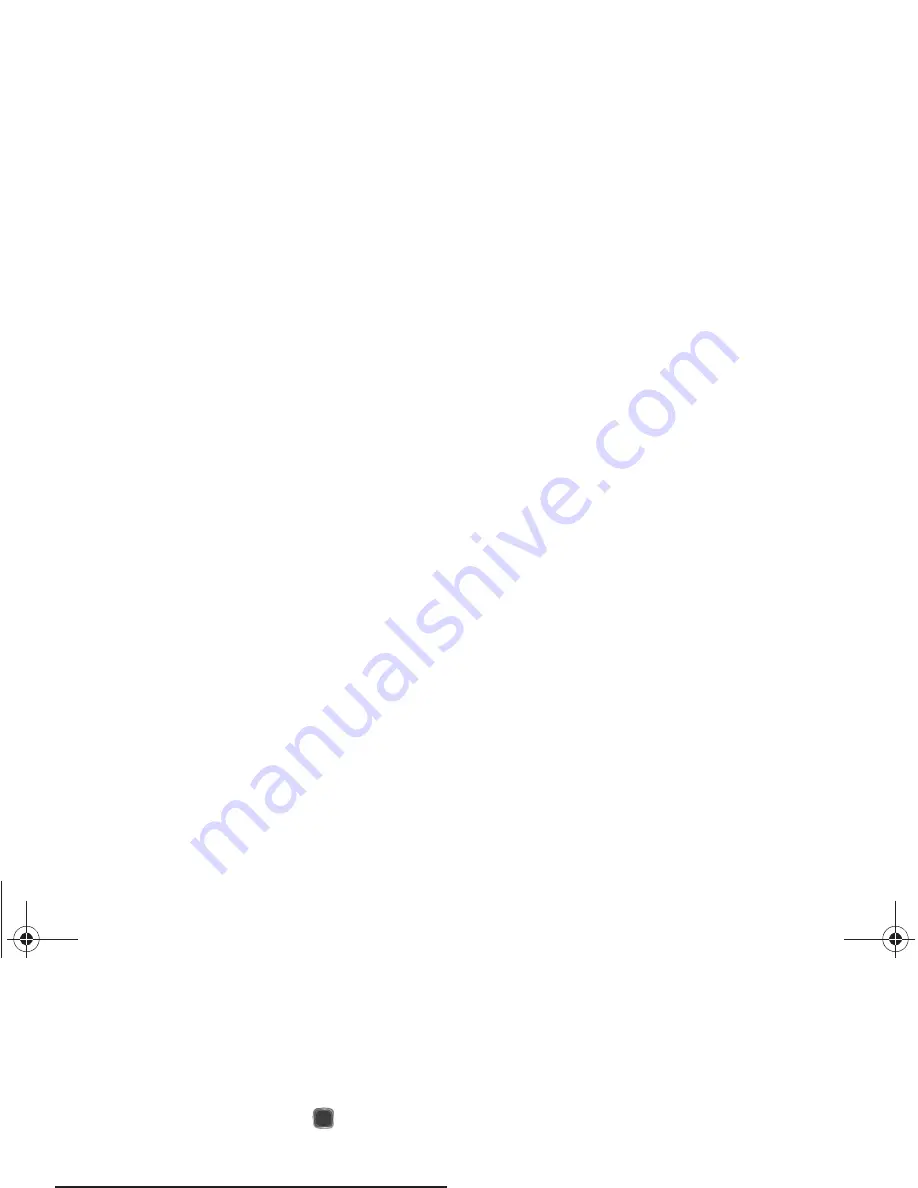
62
Converter
You can use the converter to convert Currency, Length, Weight,
Volume, Area, or Temperature.
1.
In Standby mode, press
Menu
➔
Tools
➔
Converter
.
2.
Select a conversion type and press
.
3.
Use the Navigation keys to select the
From
and
To
units of
measure for the quantity you want converted.
Tip:
Press the Asterisk key to insert a decimal point.
Tip Calculator
This feature provides the percentage amount for tip.
1.
In Standby mode, press
Menu
➔
Tools
➔
Tip Calculator
.
2.
In the
Bill
field, enter the check amount.
3.
Highlight the Tip(%) percentage field. 20 is the default
value but you can change this value.
4.
Select the # Paying field to change the number of people
contributing to the tip amount.
5.
The Tip, Total, and Each fields display the correct
information.
r580.book Page 62 Thursday, October 28, 2010 12:45 PM






























