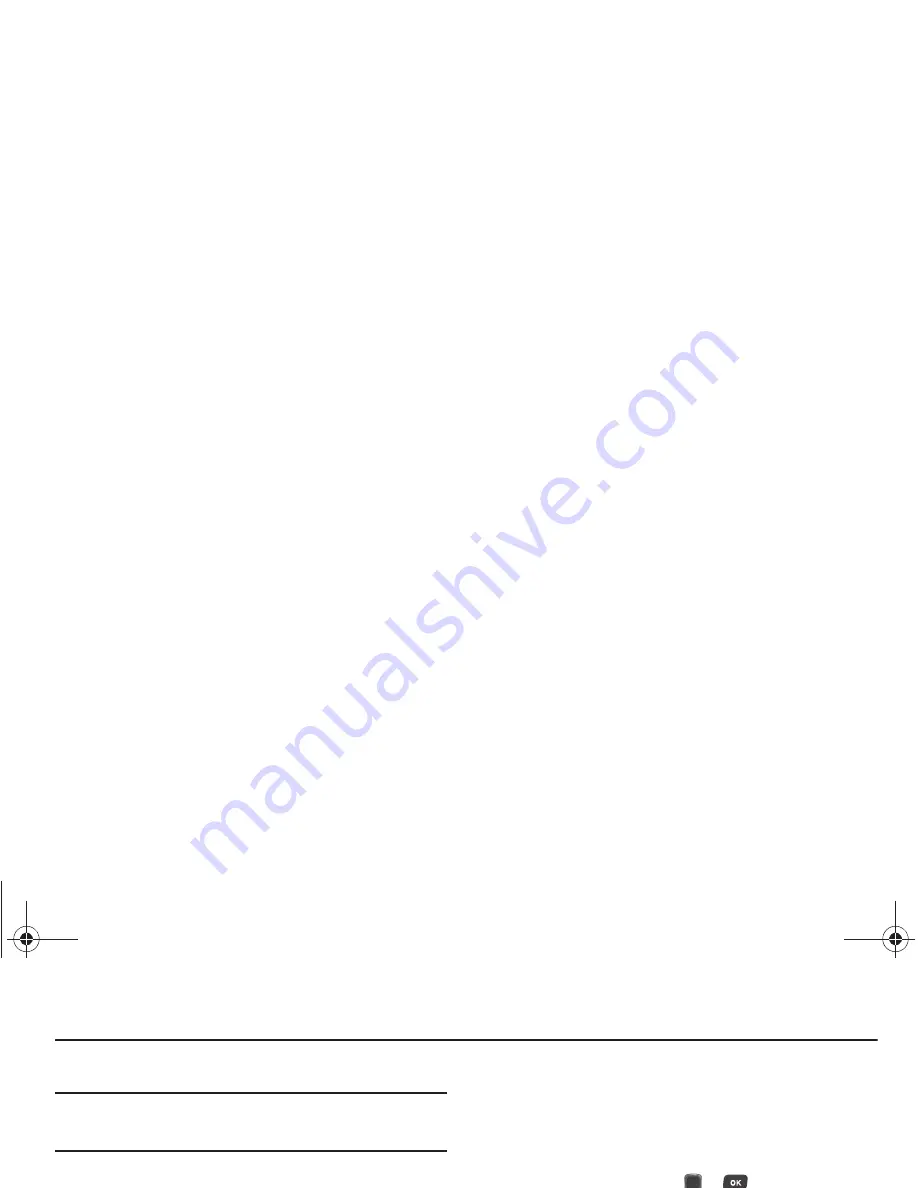
26
Section 6: Understanding Your Contacts
This section explains how to use and manage your Contacts list.
Note:
Although the procedures in this section are written for the phone
keypad, you can also perform these procedures using the QWERTY
keypad.
Using the Contacts List
From the Contacts list you can view, create, find, edit, erase, or
call a contact. You can also send a text or picture message, or
Namecard using Bluetooth to a contact.
Viewing the Contacts List
From the Contacts list you can view the entire list of contacts, or
view individual contact information.
1.
In Standby mode, press
Contacts
. The Contacts list
displays.
2.
Highlight an entry and press
View
. The contact information
displays.
Creating a New Contact
1.
In Standby mode, press
Menu
➔
Contacts
➔
Add New Contact
.
2.
Highlight the Picture in the
No Picture
field and press
Set
.
3.
Select an image from the My Images folder and press OK
to save this image for caller ID.
– or –
Press the
Camera
key to take a photo, then select the
photo and press
Confirm
(
or
) t
o save this image
for caller ID.
4.
Enter a Name in the
Name
field.
5.
Select the type of contact information to enter (Mobile
phone number, Home number, Work number, Pager
number, Email address, Group, Ringtone, or Fax number).
6.
Highlight the
Groups
field and press
Set
to save your
selection.
7.
Select a Group with which to associate this contact and
press
OK
.
8.
Highlight
Ringtone
and press
Set
.
9.
Select a ringtone from the list and press
OK
to save your
selection. This ringtone is associated with this specific
contact and rings when there is an incoming call from this
number.
r580.book Page 26 Thursday, October 28, 2010 12:45 PM






























