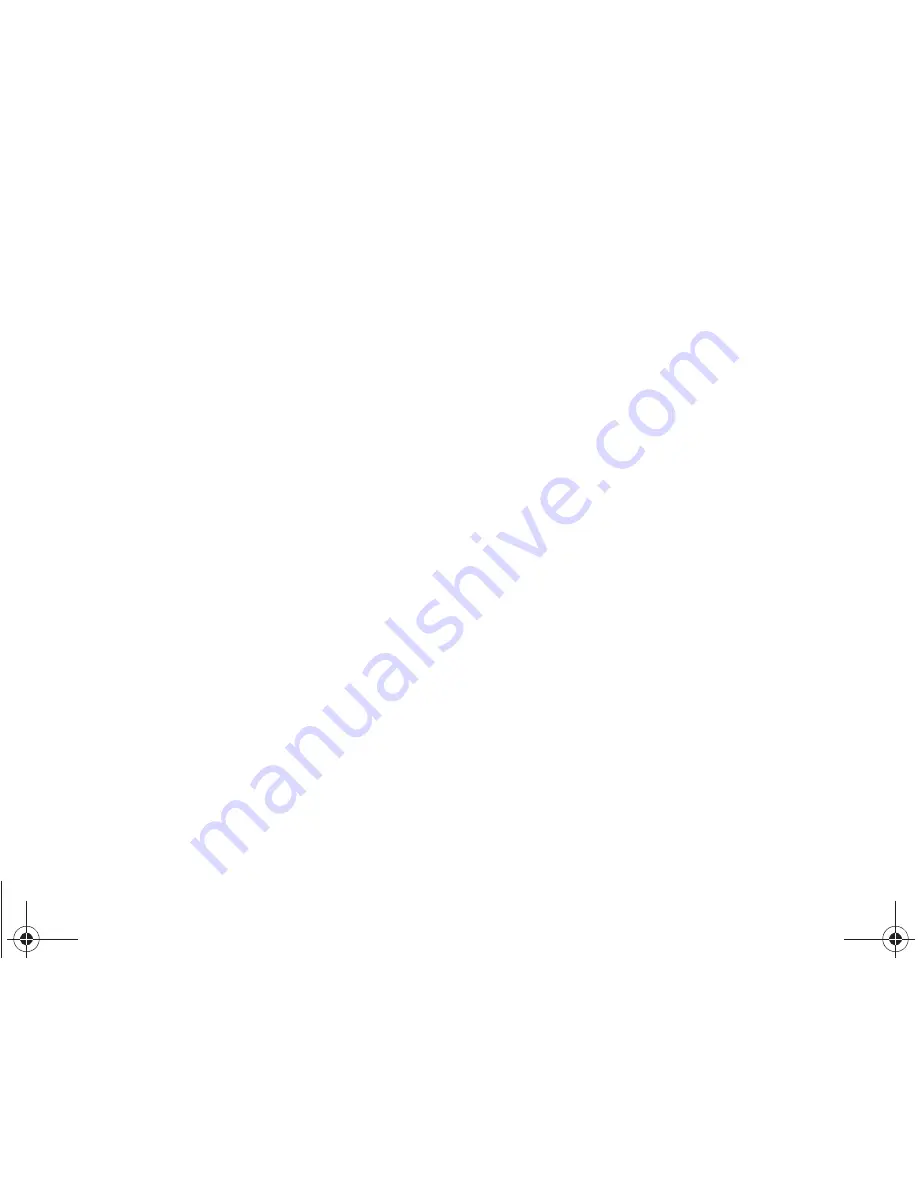
38
Message Content and Delivery Options
䊳
Create a Message (text, picture, or video) then press
Options
to select one of the following:
• Edit Send To
: allows you to edit the recipient’s number or email
address.
• Add Quick Text
: inserts pre-composed text in your message.
• Save As Draft
: saves the message to the Draft folder.
• Priority Level
: Choose
Urgent
or
Normal
.
• Validity Period
: allows you to enter a date and time when this
message expires.
• Deferred Delivery
: allows you to choose a future time and date to
send the message.
• Enh. Delivery Ack
: (Enhanced Delivery Acknowledgement) allows
you to activate an acknowledgement message to confirm when the
message is read.
• Add To Contacts
: adds this recipient’s number or e-mail address to
the Contacts list.
• Cancel Message
: allows you to cancel the message creation.
• Preview
: Picture message only. displays the picture message prior
to sending.
• Remove Pic
: Picture message only. Removes the picture
attachment from the message.
• Remove Sound
: Picture message only. Removes the sound
attachment from the message.
• Remove Video
: Video message only. Removes the video
attachment from the message.
• Add Slide
: Picture message only. Adds a picture as a slide when
this is a multiple-picture message.
Receiving Messages
When you receive a message, your phone notifies you in one of
the following ways:
•
In Standby mode
: The ringer sounds (unless turned off) and
New
Message
displays on the screen along with the closed envelope icon
(
).
•
During a call
:
New Message
displays on the screen along with the
closed envelope icon (
).
The date and time of the message also displays on the screen
along with the following options:
•
View Now
: Downloads picture messages and opens the message. The
following options are available:
–
Text Message
: Forward, Reply With Copy, Forward, Lock, Add To
Contacts, Erase Multiple, or Message Info.
–
Picture Message
: Reply, Forward, Save Pic, Lock, Add To Contacts,
Message Info, or Extract.
–
Video Message
: Reply, Forward, Delete, Save Video, Lock, Add To
Contacts, Message Info, or Extract.
r580.book Page 38 Thursday, October 28, 2010 12:45 PM






























