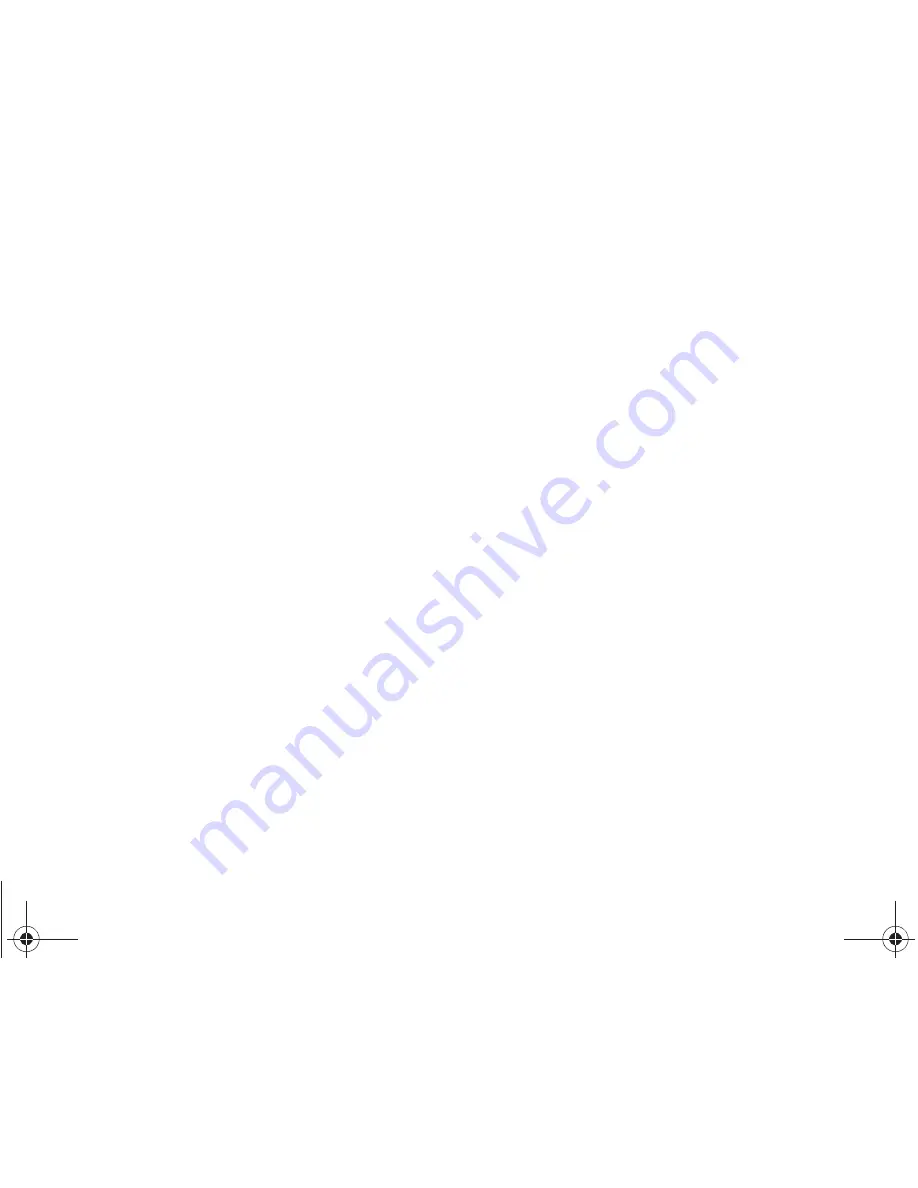
60
3.
Press
VIEW
to view the memo.
4.
Press
Options
, select one of the following actions, then
press
OK
.
• Edit
: Allows you to edit the current memo.
• Erase
: Erases the selected memo.
• Erase all
: Erases all the memos.
• Lock/Unlock
: Locks the selected memo to protect it from deletion,
or Unlocks it to allow deletion.
Alarm Clock
You can set up to three alarms.
Note:
You must turn the phone on to use the Alarm Clock feature.
Creating a New Alarm
1.
In Standby mode, press
Menu
➔
Tools
➔
Alarm Clock
.
2.
Press
Add
.
3.
Highlight the
Alarm
field and press the
Left
or
Right
Navigation key to turn the alarm
On
.
4.
Highlight the
Time
field and enter the alarm time.
5.
Highlight the next field and press the
Left
or
Right
Navigation key to toggle to
AM
or
PM
.
6.
Highlight the
Frequency
field and select an alarm
frequency. Selections are:
Daily
,
Mon. - Fri.
,
Weekends
, or
Once
.
7.
Highlight the
Ringer
field and use the
Left
or
Right
Navigation key to select a Ringer type. Selections are:
Tone
,
Vibrate
, or
Light Only
.
8.
Press
SAVE
to save your selections.
9.
Highlight
Snooze
or
Dismiss
to silence the alarm and press
OK
.
World Time
World Time lets you view the time of day or night in any of the 24
different time zones around the world.
Note:
To use World Time, digital service is required. Contact your service
provider.
r580.book Page 60 Thursday, October 28, 2010 12:45 PM






























