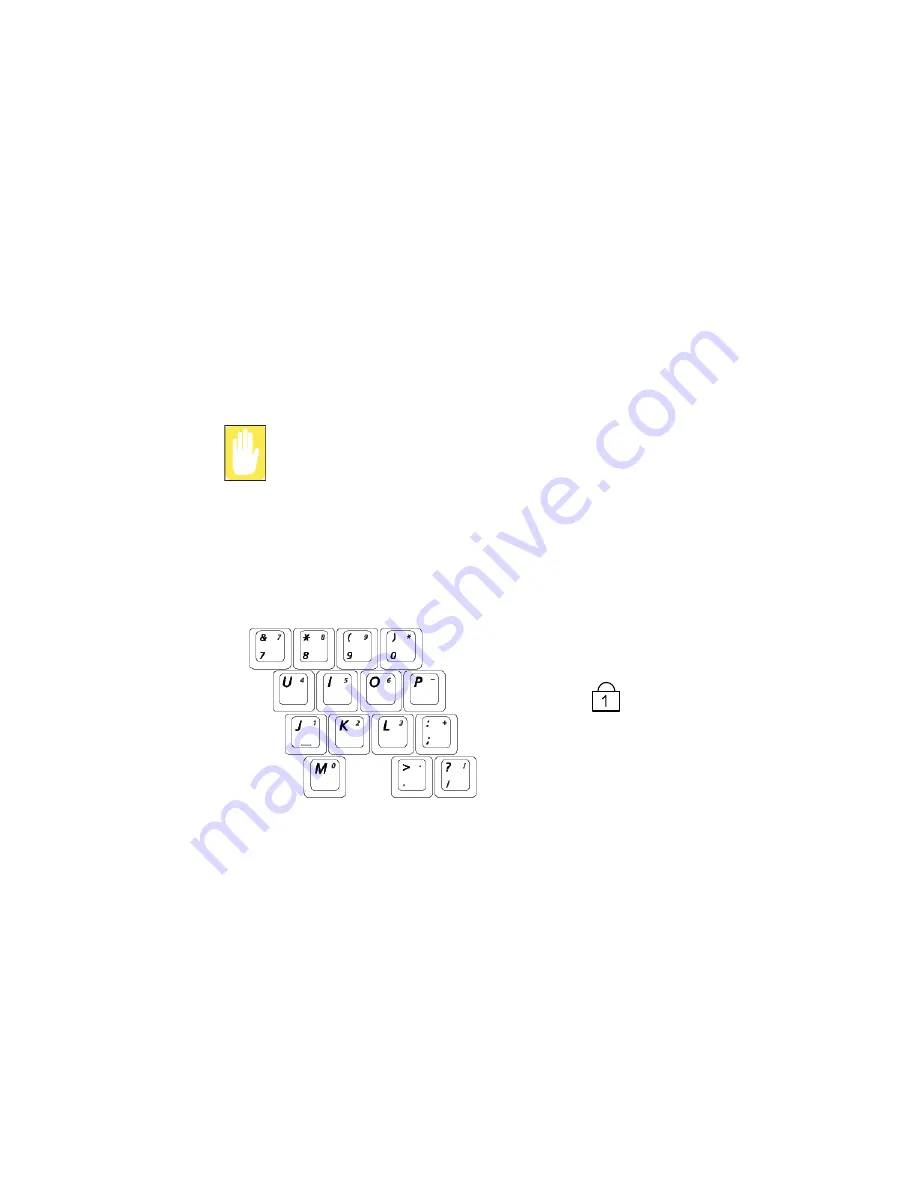
12 Users Manual
The keys on the keyboard can be grouped into the following categories:
•
Full-sized Alphanumeric typewriter keys are arranged like a standard
typewriter keyboard and are used for text entry. The Windows keys on either
side of the spacebar open Windows menus and perform other special functions.
•
Function keys, when pressed together with the
<Fn>
key, enable special
functions.
•
Cursor and Screen control keys move the cursor. They may perform other
functions, depending on your software.
To clean the computer keyboard, use slightly damp cotton swabs. Scrub the keys and
the surface around the keys.
Do not allow liquid to drip into the keyboard or you may damage the keyboard.
Using the Numeric Keypad
Your keyboard includes a numeric keypad, which is a group of keys that you can set to
type numbers and mathematical symbols, such as the plus sign. A number or symbol
on the corner of each keypad key shows its numeric function.
Press
<Fn+Num Lock>
to turn on the embedded numeric keypad. The numeric
functions of the keypad are enabled and the Num Lock LED turns on. (See ”Reading
the Status Indicators” on page 19 for the location of the Num Lock LED.)
While the numeric functions are enabled, you can temporarily return a key to its normal
function by pressing the key and the
<Fn>
key. For example to type the letter
m,
press
<Fn+M>
, this operation displays the letter
m
.
To turn the numeric keypad off, press
<Fn+Num Lock>
again. The Num Lock LED
turns off.
Num Lock LED
















































