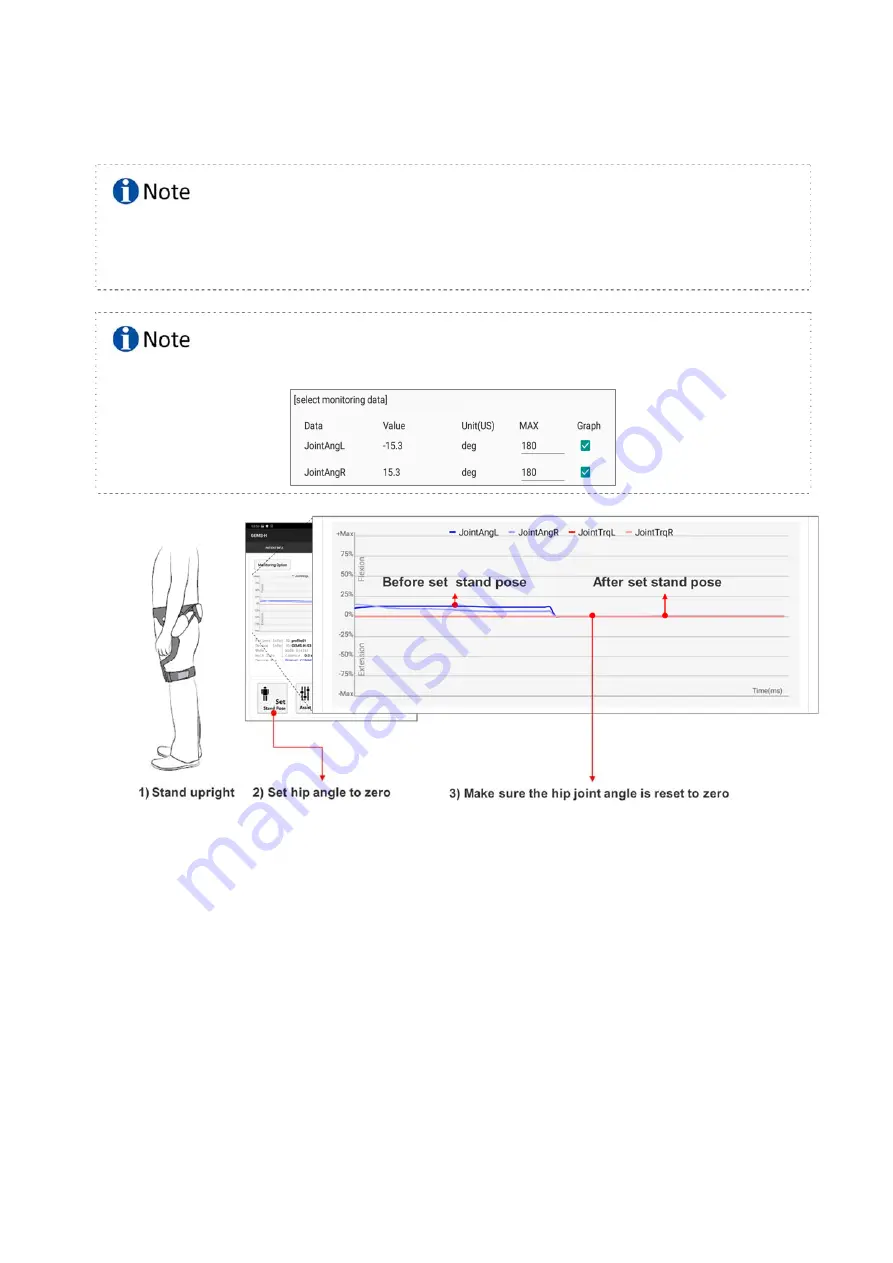
SAIT‐IFU‐GEMS‐H Rev.1.1 (2019‐11)
Page 45 of 79
6.7.2. Assist control area
6.7.2.1. Set the stand pose
Make sure that hip angle is as close to neutral as possible with the patient standing naturally. If the patient is
walking with their back bent, their neutral posture will also be standing with back bent.
Incorrect setting of the stand pose may cause uncomfortable assistance or degrade clinical effectiveness.
Make sure that both the left and right joint angle options are selected within the monitoring option dialog.
①
Reset the hip angle sensor while the patient is standing in a neutral posture with hips straight if possible, or with
comfortable posture otherwise. This will be used as the reference position for calculating flexion and extension.
②
Press the “Set Stand Pose” button to reset the hip angle to zero and to calibrate the reference posture.
③
If the stand pose is not set, the “START” button will not be activated.
④
Make sure that both left the right joint angles are selected in the monitoring option dialog to see both joint
angles in the graph.
Содержание GEMS-H
Страница 1: ...GEMS H Instructions for Use ...
Страница 19: ...SAIT IFU GEMS H Rev 1 1 2019 11 Page 19 of 79 4 6 Marking plate ...
Страница 38: ...SAIT IFU GEMS H Rev 1 1 2019 11 Page 38 of 79 Uncheck Unit US in order to use SI Units instead of US Units ...
Страница 52: ...SAIT IFU GEMS H Rev 1 1 2019 11 Page 52 of 79 6 7 3 3 Example of parameter control ...
Страница 54: ...SAIT IFU GEMS H Rev 1 1 2019 11 Page 54 of 79 Error message examples ...
Страница 64: ...SAIT IFU GEMS H Rev 1 1 2019 11 Page 64 of 79 ...
Страница 67: ...SAIT IFU GEMS H Rev 1 1 2019 11 Page 67 of 79 ...






























