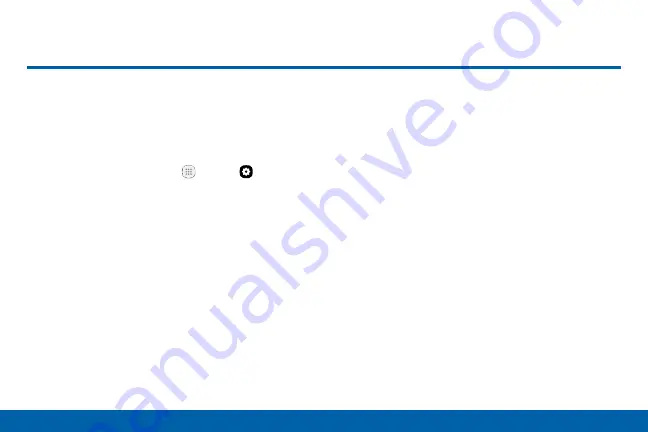
155
Settings
Themes
Themes
Set the theme to be applied to your Home
and Lock screens, wallpapers, and app
icons.
You can apply a theme to your Home or Lock screen.
1. From a Home screen, tap
Apps
>
Settings
.
2. Tap
Themes
.
•
Tap a theme to view a preview of various
screens.
•
Tap
More themes
to download additional
themes from the Theme Store with your
Samsung account.
3. Tap
Apply
to apply the selected theme.
Содержание Galaxy S7 G930V
Страница 10: ...viii Table of Contents Help 182 About Phone 183 System Updates 184 ...
Страница 49: ...Calling Make telephone calls using a variety of calling features and services ...
Страница 65: ...Applications Learn how to change the way apps display organize apps into folders and uninstall or disable apps ...
Страница 120: ...Settings Configure your device s connections and settings add accounts and customize Home screens apps and features ...






























