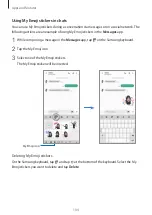Apps and features
92
3
Tap and drag the adjustment bar to adjust the colour tone.
4
Tap to take a photo.
Customising camera settings
Options for current shooting mode
On the preview screen, use the following options.
The available options may vary depending on the shooting mode.
•
: Activate or deactivate the flash.
•
: Select the length of the delay before the camera automatically takes a photo.
•
: Select an aspect ratio for photos.
•
: Set the device to take a video clip for a few seconds before tapping .
•
: Apply a filter effect or beauty effects.
•
: Select a frame rate.
•
: Select an aspect ratio for videos.
•
: Stabilise a video.
•
: Record fun videos with virtual handwriting or drawings on faces or anywhere else.
Refer to
for more information.
•
: Select a metering method. This determines how light values are calculated.
Centre-weighted
uses the light in the centre portion of the shot to calculate the
exposure of the shot.
Spot
uses the light in a concentrated centre area of the shot to
calculate the exposure of the shot.
Matrix
averages the entire scene.
•
: In
Food
mode, focus on a subject inside the circular frame and blur the image outside
the frame.
•
: In
Food
mode, adjust the colour tone.