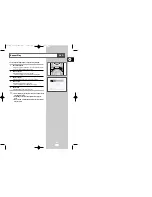GB
75
GB
74
Technical Specifications
Rated voltage
220 - 240V~, 50Hz
Power consumption
25 Watts
Weight
4.5 Kg
General
Size
430mm X 330mm X 100mm
Operating ambient temperature
+5°C ~ +35°C
Installation conditions
Operation position : Horizontal,
Relative humidity : Below 75%
Input
Video input (Rear)
RCA jack : 1.0Vp-p (unbalanced) 75
Ω
Audio input (Rear)
RCA jack : -8dBm, 47Kohm unbalanced
RF out
UHF 21-69 (Initial CH36) : Newzealand model
UHF 28-69 (Initial CH38) : Australia model
Audio (DVD, VCR)
RCA jack
Output
Audio (DVD only)
Digital audio out (OPTICAL, COAXIAL), RCA, L, R
Video (DVD, VCR)
RCA jack
Video (DVD only)
S-Video out
COMPONENT out : RCA jack
Tape format
VHS type video tape,
S-VHS type video tape (Playback only)
Color system
PAL, MESECAM, NTSC4.43, NTSC playback on PAL TV
Tuning system
B/G, D/K : Newzealand model
B/B : Australia model
VCR
Video S/N
Above 43dB (standard recording)
Resolution
Above 240 lines (standard recording)
Audio S/N
Above 68dB (Hi-Fi), 39dB (Mono)
Audio frequency characteristics
20Hz - 20KHz (Hi-Fi)
Disc
DVD, CD (12cm), CD (8cm), VIDEO-CD (12cm)
DVD
Audio S/N
95dB
Audio dynamic range
105dB
MP3 Play (CD-R MP3 disc requirements)
When playing CD-R MP3 discs, please follow the recommendations below:
• Your MP3 files should be ISO 9660 or JOLIET format.
ISO 9660 format and Joliet MP3 files are compatible with Microsoft's DOS and Windows, and
with Apple's Mac. These two formats are the most widely used.
• When naming your MP3 files do not exceed 8 characters, and place ".mp3" as the file
extension. General name format of: Title.mp3. When composing your title, make sure that you
use 8 characters or less, have no spaces in the name, and avoid the use of special characters
including: (.,/,\,=,+).
• Use a decompression transfer rate of at least 128 Kbps when recording MP3 files.
Sound quality with MP3 files basically depends on the rate of compression/decompression you
choose. Getting audio CD quality sound requires an analog/digital sampling rate (conversion
to MP3 format) of at least 128 Kbps and up to 160 Kbps. However, choosing higher rates, like
192 Kbps or more, only rarely give better sound quality. Conversely, files with sampling rates
below 128 Kbps will not be played properly.
• Do not try recording copyright protected MP3 files.
Certain "securized" files are encrypted and code protected to prevent illegal copying. These files
are of the following types: Windows MediaTM (registered trade mark of Microsoft Inc) and
SDMITM (registered trade mark of The SDMI Foundation). You cannot copy such files.
• Your DVD player only accepts one level of file directory. Consequently you must choose:
- either to save all your MP3 recording files at the root of the disc;
- and/or create folders in the directory for each artist or music type (e.g.classical, rock, jazz, etc)
• Important: The above recommendations cannot be taken as a guarantee that the DVD player will
play MP3 recordings, or as an assurance of sound quality. You should note that certain
technologies and methods for MP3 file recording on CD-Rs prevent optimal playback of these
files on your DVD player (degraded sound quality and in some cases, inability of the player to
read the files).
DVD
00115A DVD-V77MS-GB4 10/25/02 10:50 AM Page 74