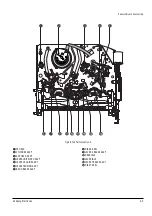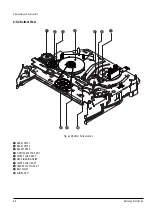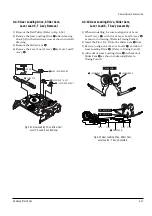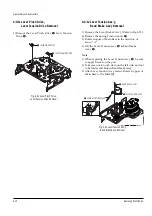Operating Instructions
12-58
Samsung Electronics
English
-
63
DVD F
unctions
DivX/MPEG4 Special
Playback Features
(DVD-V6500)
Still
Press the
√
ll
button on the remote control during
playback.
• The picture will still and the audio will mute.
• To resume playback, press the
√
ll
button.
• If the player is left in Still mode for 5 minutes, it
will stop automatically.
1
During DivX/MPEG4 playback you can select from the
following special playback options. To resume normal
playback, press the
√
ll button.
Frame Advance (Step)
While in playback mode, press the F.ADV/STEP
button on the remote control to advance one
frame at a time.
• Audio is muted during Frame Advance mode.
• Press
√
ll
to resume normal playback.
2
Slow Motion
During playback, press the
√
ll
button to Slow the
image. Then use the Search
√√
to play in slow
motion at variable speeds.
• Each press increases the slow motion speed
playback to 1/8, 1/4 or 1/2 normal speed.
• Audio is muted during slow motion playback.
•
3
Stop/Resume
• Press the
■
button once to stop playback. To
resume the DivX/MPEG4 from the point where
the disc stopped, press the
√
ll
button.
4
Zoom
During play, press the MENU button on the
remote. Then press the corresponding
…
,
†
buttons to select the
FUNC
option.
The
Function
menu is displayed.
Press the
OK
or
√
button.
Press the
…
or
†
button to select
VCR Function
.
• Press the
OK
or
√
button.
Press the
…
or
†
button to select
ZOOM
.
Auto Scaling : CIF(100kbps)~D1(784kbps) resolution.
If the file resolution is small, it scales up to 2 times
automatically. So you can see the more larger screen.
5
Note
Frame Advance operates only in the forward
direction.
SETUP
DVD
VCR
PROG
FUNC
DVD Function
OK
RETURN
MENU
SETUP
DVD
VCR
PROG
FUNC
Function
DVD Function
√
VCR Function
√
OK
RETURN
MENU
Title Menu
Disc Menu
Info
Zoom
Bookmark
Repeat
Ez View
Содержание DVD-V5450
Страница 23: ...Reference Information 14 12 Samsung Electronics Fig 14 14 Mecha Timing Chart Kaiser II ...
Страница 37: ...Reference Information 14 26 Samsung Electronics MEMO ...
Страница 49: ...Product Specification 2 12 Samsung Electronics MEMO ...
Страница 109: ...Operating Instructions 12 60 Samsung Electronics MEMO ...
Страница 158: ...Circuit Operating Descriptions 13 7 Samsung Electronics Fig 13 12 Block Diagram CASSET SWITCH START SEN ...
Страница 192: ...Circuit Operating Descriptions 13 41 Samsung Electronics 3 Block Diagram Fig 13 38 LA70100M Block Diagram ...
Страница 237: ...Troubleshooting 5 34 Samsung Electronics MEMO ...
Страница 247: ...Exploded View and Parts List 6 10 Samsung Electronics MEMO ...
Страница 261: ...7 14 Samsung Electronics Electrical Parts List This Document can not be used without Samsung s authorization MEMO ...
Страница 263: ...Block Diagram 8 2 MEMO Samsung Electronics ...
Страница 264: ...10 1 10 PCB Diagrams 10 1 VCR Main PCB 10 2 DVD Main PCB 10 3 Front PCB 10 2 10 4 10 6 Samsung Electronics ...
Страница 265: ...PCB Diagrams 10 2 Samsung Electronics 10 1 VCR Main PCB COMPONENT SIDE ...
Страница 266: ...PCB Diagrams 10 3 Samsung Electronics CONDUCTOR SIDE ...
Страница 267: ...PCB Diagrams 10 4 Samsung Electronics 10 2 DVD Main PCB COMPONENT SIDE ...
Страница 268: ...PCB Diagrams 10 5 Samsung Electronics CONDUCTOR SIDE ...
Страница 270: ...9 1 9 Wiring Diagram Samsung Electronics ...
Страница 271: ...Wiring Diagram 9 2 MEMO Samsung Electronics ...
Страница 273: ...Schematic Diagrams 11 2 This Document can not be used without Samsung s authorization Samsung Electronics 11 1 S M P S ...
Страница 276: ...Schematic Diagrams 11 5 This Document can not be used without Samsung s authorization Samsung Electronics 11 4 Logic ...
Страница 277: ...Schematic Diagrams 11 6 This Document can not be used without Samsung s authorization Samsung Electronics 11 5 A V ...
Страница 278: ...Schematic Diagrams 11 7 This Document can not be used without Samsung s authorization Samsung Electronics 11 6 Hi Fi ...
Страница 279: ...Schematic Diagrams 11 8 This Document can not be used without Samsung s authorization Samsung Electronics 11 7 A2 NICAM ...
Страница 282: ...Schematic Diagrams 11 11 This Document can not be used without Samsung s authorization Samsung Electronics 11 10 TM ...
Страница 283: ...Schematic Diagrams 11 12 This Document can not be used without Samsung s authorization Samsung Electronics 11 11 I O ...