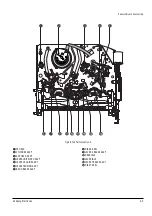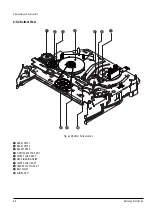Operating Instructions
12-53
Samsung Electronics
58
-
English
DVD F
unctions
Press the
…
or
†
button to select the desired
music folder, then press the
OK
button.
Press the
…
or
†
button again to select a music
file. Press the
OK
button to begin playback of a
music file.
2
Total : 1/2
ROOT
ROOT
20020822094
MP3
Press the
œ
or
√
button to select one of the three
mark placeholders (- - -).
Keep on playing the DVD up to the scene you
want to mark, then press the
OK
button. The
placeholder (-) is changed to a number (1, 2 or 3).
• You may continue to set up to three marks.
Press the
MARK
button when complete.
Depending on the disc, the mark function may
not work.
2
Marks
During playback, press the
MARK
button.
1
Up to three Bookmarks can be inserted for a given
DVD, allowing you to quickly jump to your favorite scene
or song.
Play Mark
• During playback, press the
MARK
button.
• Press the
œ
or
√
button to move to a previously set
bookmark.
• Press the
√
ll
button to play the mark.
• Press the
CLEAR
button to cancel the mark.
• Press the
MARK
button again to exit the mark menu.
1 — —
CLEAR
1
— —
CLEAR
MP3/WMA Play
If you insert an MP3/WMA Disc into the DVD player, you
can see the folder directory.
• Select the desired folder in the root directory.
• Press the
OK
or
√
ll
button to select the desired folder.
Press the
OK
or
√
ll
button, then the selected
music file will be played back.
• Up to 8 music folders can be displayed at a
time. If you have more than 8 folders on a disc,
press the
†
button to display them.
1
MP3/WMA Play Function
Total : 1/2
ROOT
ROOT
20020822094
MP3
Содержание DVD-V5450
Страница 23: ...Reference Information 14 12 Samsung Electronics Fig 14 14 Mecha Timing Chart Kaiser II ...
Страница 37: ...Reference Information 14 26 Samsung Electronics MEMO ...
Страница 49: ...Product Specification 2 12 Samsung Electronics MEMO ...
Страница 109: ...Operating Instructions 12 60 Samsung Electronics MEMO ...
Страница 158: ...Circuit Operating Descriptions 13 7 Samsung Electronics Fig 13 12 Block Diagram CASSET SWITCH START SEN ...
Страница 192: ...Circuit Operating Descriptions 13 41 Samsung Electronics 3 Block Diagram Fig 13 38 LA70100M Block Diagram ...
Страница 237: ...Troubleshooting 5 34 Samsung Electronics MEMO ...
Страница 247: ...Exploded View and Parts List 6 10 Samsung Electronics MEMO ...
Страница 261: ...7 14 Samsung Electronics Electrical Parts List This Document can not be used without Samsung s authorization MEMO ...
Страница 263: ...Block Diagram 8 2 MEMO Samsung Electronics ...
Страница 264: ...10 1 10 PCB Diagrams 10 1 VCR Main PCB 10 2 DVD Main PCB 10 3 Front PCB 10 2 10 4 10 6 Samsung Electronics ...
Страница 265: ...PCB Diagrams 10 2 Samsung Electronics 10 1 VCR Main PCB COMPONENT SIDE ...
Страница 266: ...PCB Diagrams 10 3 Samsung Electronics CONDUCTOR SIDE ...
Страница 267: ...PCB Diagrams 10 4 Samsung Electronics 10 2 DVD Main PCB COMPONENT SIDE ...
Страница 268: ...PCB Diagrams 10 5 Samsung Electronics CONDUCTOR SIDE ...
Страница 270: ...9 1 9 Wiring Diagram Samsung Electronics ...
Страница 271: ...Wiring Diagram 9 2 MEMO Samsung Electronics ...
Страница 273: ...Schematic Diagrams 11 2 This Document can not be used without Samsung s authorization Samsung Electronics 11 1 S M P S ...
Страница 276: ...Schematic Diagrams 11 5 This Document can not be used without Samsung s authorization Samsung Electronics 11 4 Logic ...
Страница 277: ...Schematic Diagrams 11 6 This Document can not be used without Samsung s authorization Samsung Electronics 11 5 A V ...
Страница 278: ...Schematic Diagrams 11 7 This Document can not be used without Samsung s authorization Samsung Electronics 11 6 Hi Fi ...
Страница 279: ...Schematic Diagrams 11 8 This Document can not be used without Samsung s authorization Samsung Electronics 11 7 A2 NICAM ...
Страница 282: ...Schematic Diagrams 11 11 This Document can not be used without Samsung s authorization Samsung Electronics 11 10 TM ...
Страница 283: ...Schematic Diagrams 11 12 This Document can not be used without Samsung s authorization Samsung Electronics 11 11 I O ...