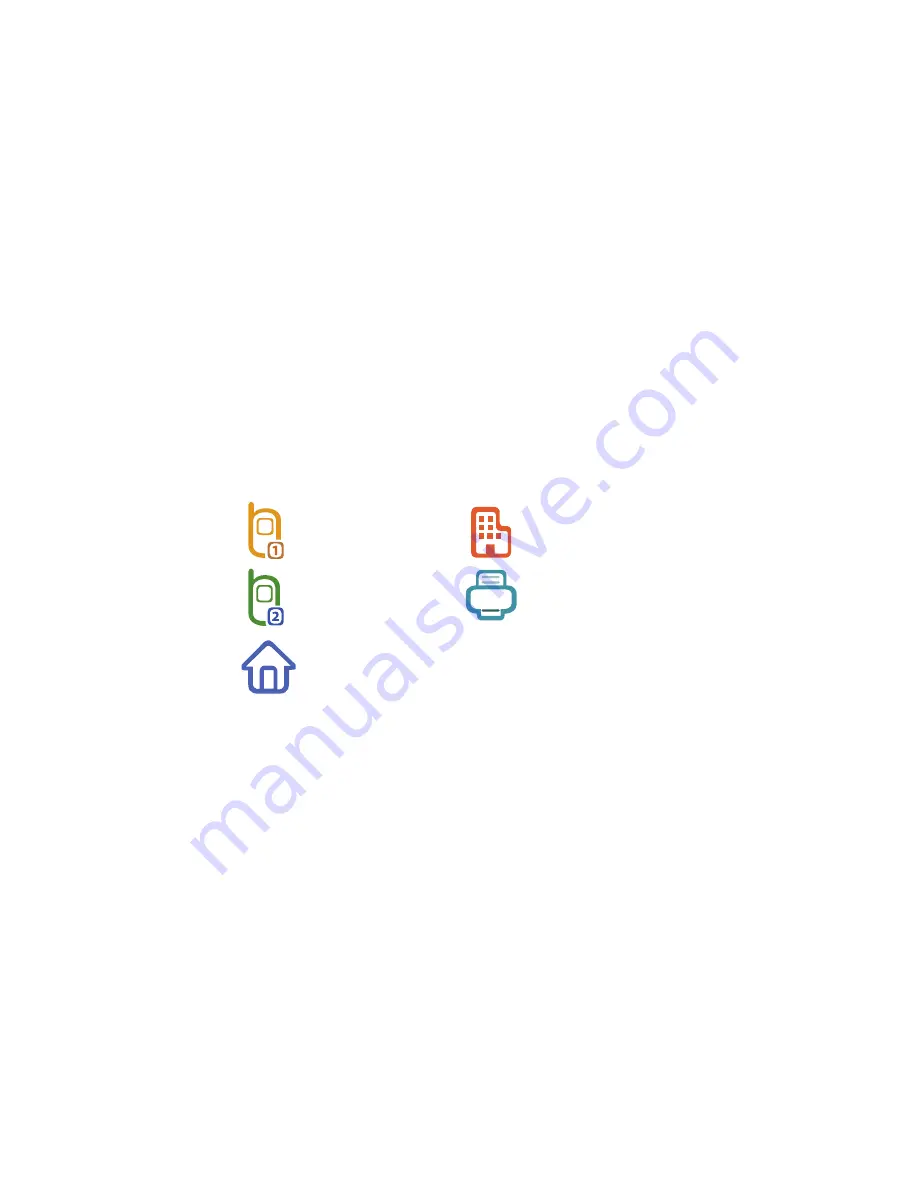
63
9.
Tap
Save
to save the entry.
Menu Method
1.
In Standby mode, tap
Menu
➔
Contacts
➔
New Contact
.
The
New Contact
screen appears in the display.
2.
Open the QWERTY keypad.
3.
Tap the
Name
field.
4.
Enter the name of the new Contact. (For more information,
refer to
“Entering Text”
on page 31.)
5.
Locate and tap one of the following fields:
6.
Enter a phone number in the selected field.
7.
Repeat steps 5 and 6 as needed.
8.
Tap
Save
to save the entry.
Mobile 1
Business
Mobile 2
Fax
Home






























