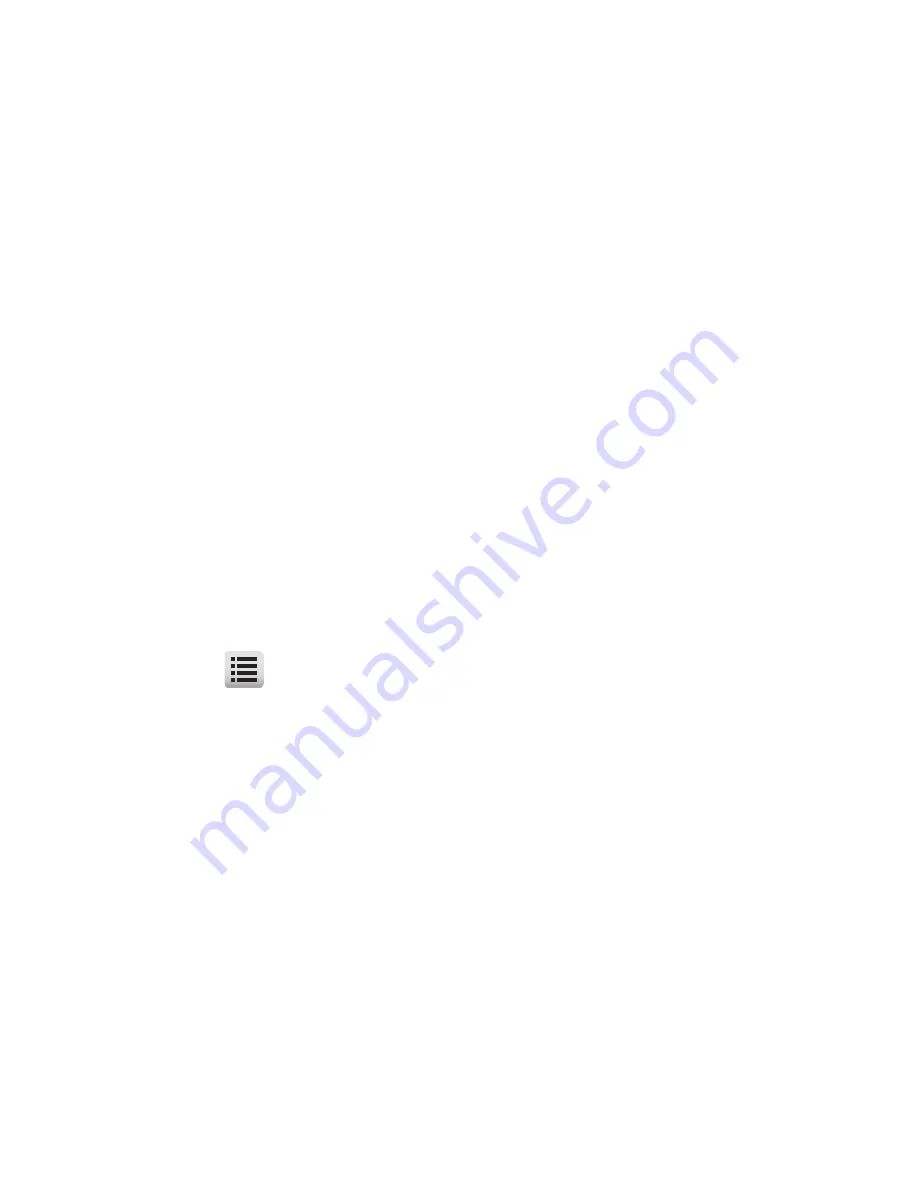
101
• Add Slide
: Add a slide and another picture to your message.
• Remove Slide
: Remove a slide from your message.
• Priority Level
: Choose
Urgent
,
Normal
, or
Low
.
• Validity Period
: Enter the
Date
when this message will cease to be
valid, then use the Left and Right navigation keys to choose the
Time
.
• Delivery Ack
: Choose
On
or
Off
— Requests confirmation when your
message is received.
4.
Tap an option to perform the function for that option.
5.
When you have completed composing your message, tap
Send
to send it.
Managing Draft Messages
1.
In Standby mode, tap
Menu
➔
Menu 1
➔
Messaging
➔
Drafts
.
A list of any draft messages that you’ve saved appears in the
display.
2.
Tap
. The following options appear in the display:
• Sort by Recipient
: List messages according to recipient name or
number.
• Erase
: Delete one or more selected draft messages.
• Erase All Drafts
: Delete all draft messages.
3.
Tap an option to perform the function for that option.






























