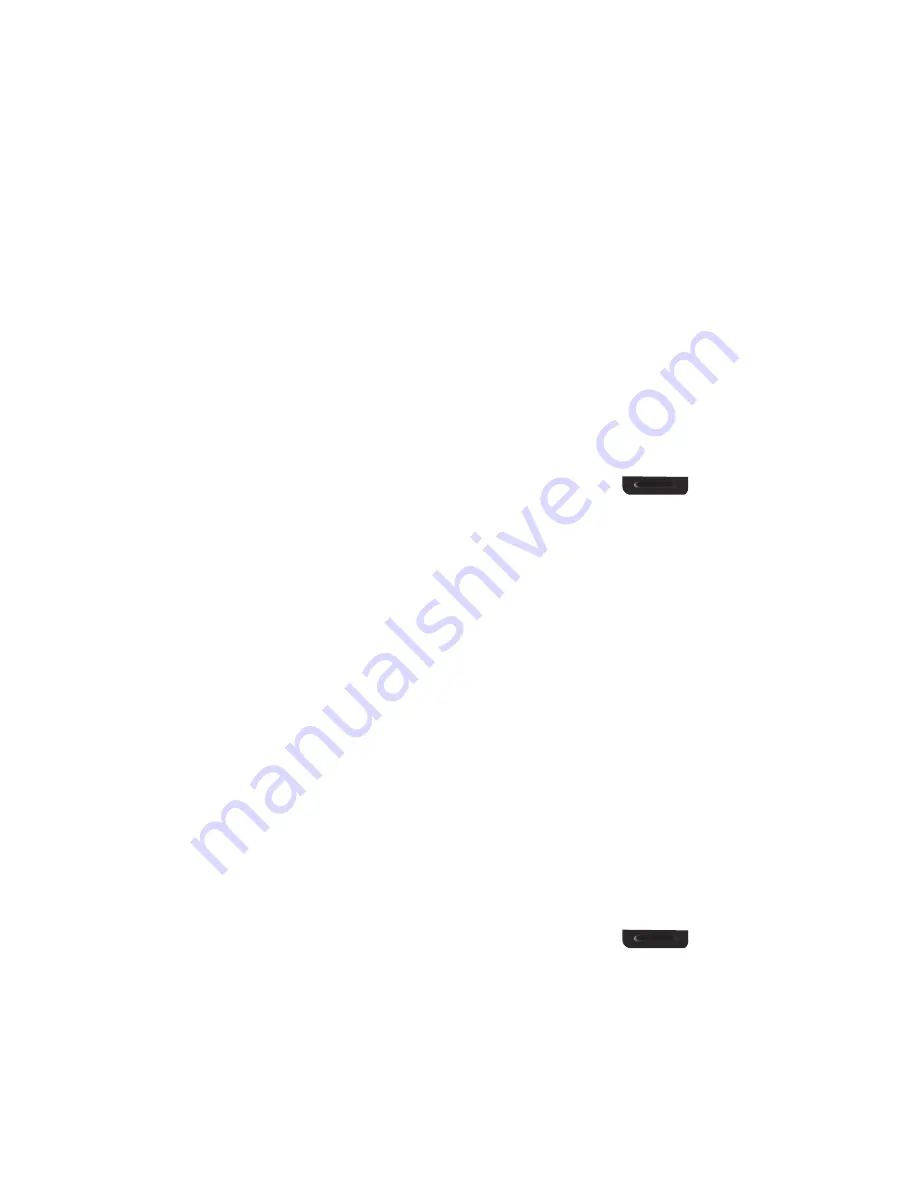
117
2.
Select the desired option.
Brightness
Brightness lets you temporarily lighten the pictures you take.
Increasing the Brightness (-4 settings – +4 settings) lightens your
pictures (
0
is normal).
1.
In Camera mode, tap the
Brightness
button. The horizontal
Brightness scale appears in the display.
2.
To increase Brightness (brighten your picture), tap the
+
button.
To decrease Brightness (darken your picture), tap the
-
button.
The next time you press the Camera key (
), the camera
takes a lighter or darker picture according to your selected
Brightness setting.
Zoom
Zoom lets you temporarily enlarge the pictures you take. Increasing
the Zoom (2 – 10) enlarges your pictures (1 is normal).
1.
In Camera mode, press the Volume key (on the left side of the
phone) up or down. The horizontal Zoom scale appears in the
display.
2.
To Zoom in on a subject, press the Volume key down.
3.
To Zoom out from a subject, press the Volume key up.
The next time you press the Camera key (
), the camera
takes an enlarged picture according to your selected Zoom
setting.






























