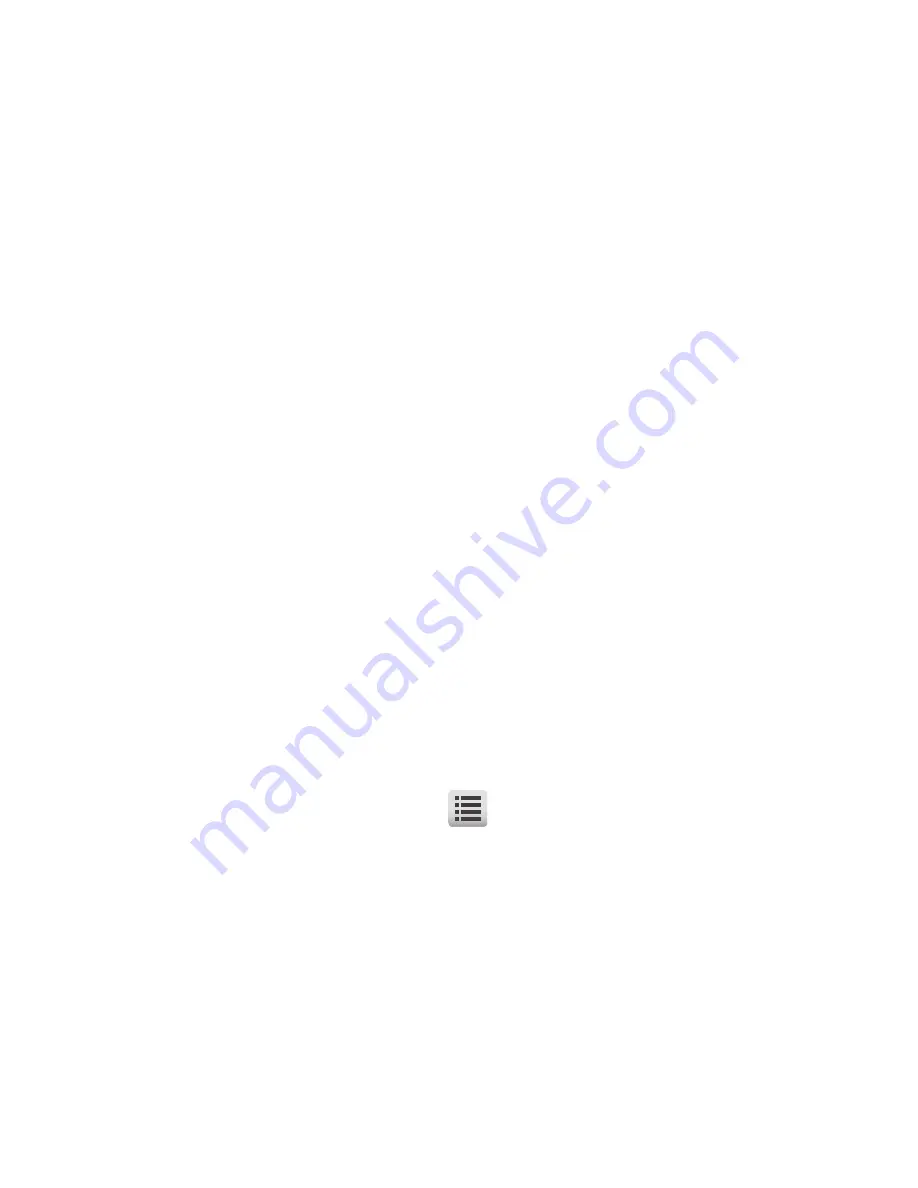
Tools 160
Currency — Reviewing/Editing Exchange Rates
The Currency Converter includes long-term average exchange rates
as default values. To review and/or change a default exchange rate to
the current exchange rate, do the following:
1.
From the
Tools
menu, tap
Converter
➔
Currency
. The
quantity to be converted entry screen appears in the display.
2.
Tap
Done
➔
Rate
. The currency exchange rates list for US
Dollars (
USD
) appears in the display.
3.
To change an exchange rate, tap the rate field. The rate entry
keypad appears in the display.
4.
Use the keypad to change the exchange rate. (For more
information, refer to
“Entering Text”
on page 31.)
5.
To save the changed exchange rate, tap
Done
.
Device Search
Device Search lets you search for information saved on your phone.
1.
From the
Tools
menu, tap
Device Search
. The Device Search
All
screen appears in the display.
To narrow your search, tap
, then select
All
,
Contacts
,
Recent Calls
,
Calendar
,
Message
,
Picture
, or
Menu
.
2.
Enter the first word or first few characters of the information
item you are seeking.
3.
Tap
Search
. A list of matching information items appears in the
Device Search screen.






























