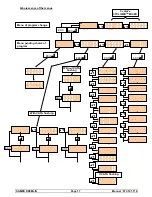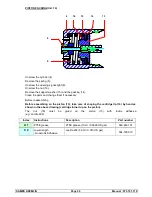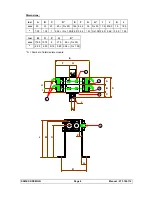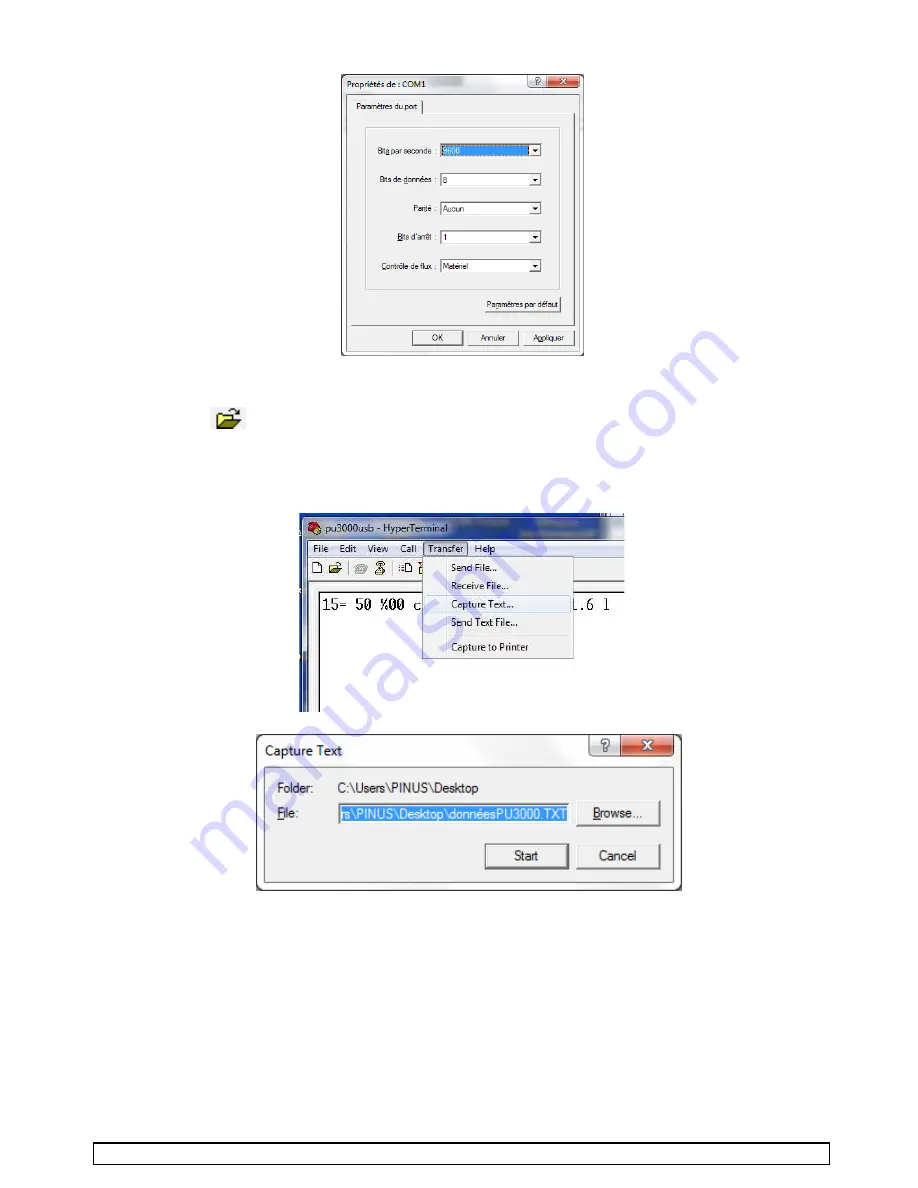
•
That new screen will appears. Select band rate 9600 bits/s. Press OK.
•
A connection stopwatch gets activated. Leave the "Hyper Terminal" window open.
•
If a session has already been created, opening the existing file is possible by going directly
through the, of the "HyperTerminal" menu, and by choosing it within the list of the *.ht files.
(ex : PU3000usb).
•
Create a .txt file through "transfer" (transfer > capture text), choose some file name as target
(ex : dataPU3000.txt), with a location within the PC disk, and press "START" (the empty file is
created / leave the HyperTerminal window always open) :
SAMES KREMLIN
Page 29
Manual : 573.191.112