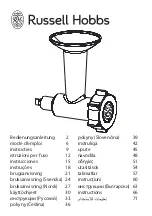18 / 80
6.
Using operating modes and cooking programs
This section 6. describes all of the options. The figures and functions may deviate from the figures
shown here, depending on the features equipped for the appliance.
6.1
Configuring the cooking process – manual settings
This section (6.1) also provides you with information about basic functions and their configuration
options.
1
Starting manual settings
(Sample figure: feature level
Pro
with options).
.
Tap the "Manual" key
● The "Settings" window is shown.
2
Changing settings/starting the cooking process
.
Tap the "Start/Stop" key.
● The symbol in the "Start/Stop" key changes from
green to red.
For information about the cooking process window,
see page 15 , section 4.5.1
or change the values with the slider or the numeric
keypad:
.
Using the slider:
Tap the slider control and move
to the left or right.
● The value to the left of the slider changes.
.
Using the numeric keypad:
Tap the number to be
changed.
● The numeric keypadis displayed
and configure additional functions as required:
.
Tap the additional functions key.
● The "Additional functions" window is shown
(see
figure 6).
3
Numeric keypad "Time"
Time selection
"Hours:minutes"
Time selection
"Minutes:seconds"
Changing values with the numeric keypad
.
Enter the required value.
.
Confirm the value entered with the "Enter" key.
● The numeric keypad closes. The value is saved.
Key legend:
Delete from right to left
Close numeric keypad without saving
Confirm entry and close numeric keypad
Содержание VitalityEVO-Pro
Страница 79: ...79 80...