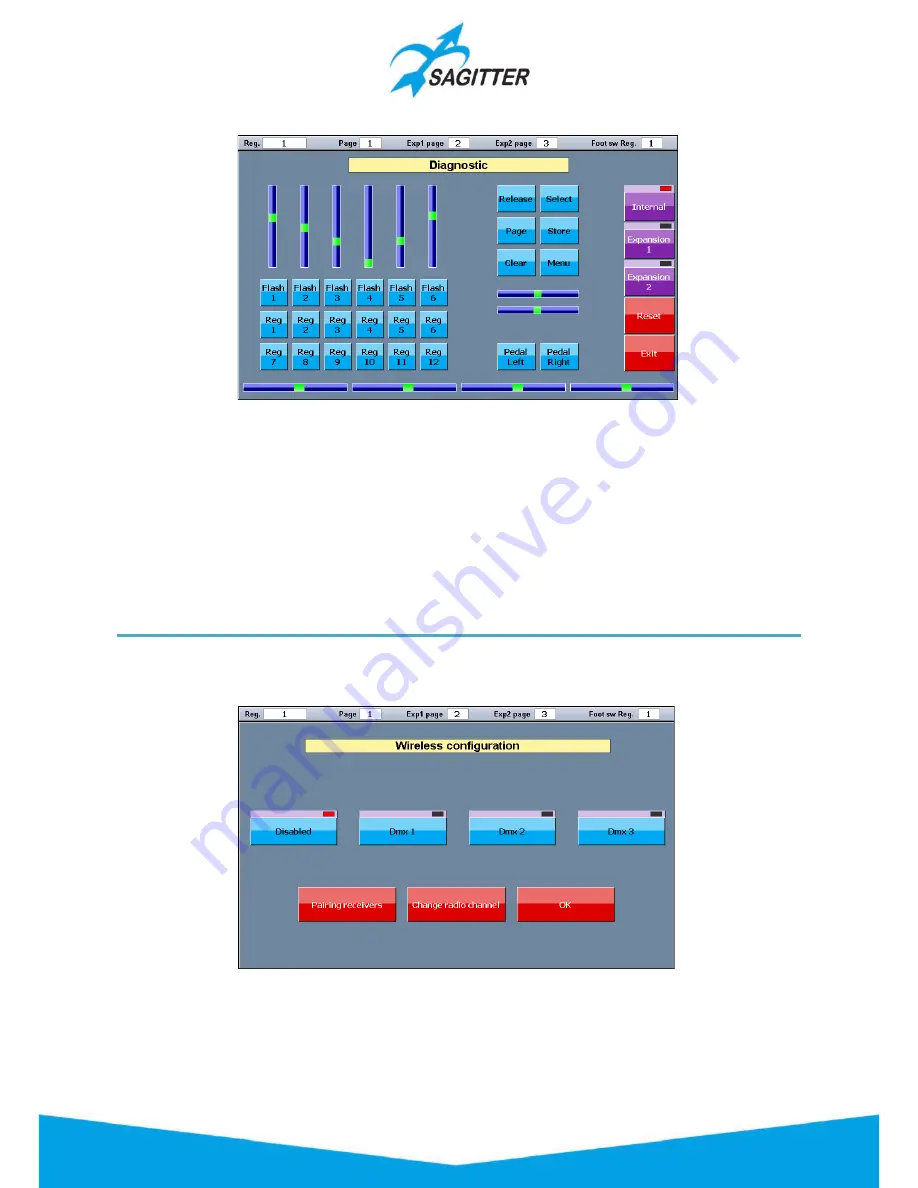
‘Diagnostic’ window:
When any console’s command is activated (keys, slider potentiometers, Touch Slider, joystick), the
action is shown on the screen, allowing to check whether the command is working properly.
Buttons in the ‘Diagnostic’ window:
‐
Internal, Expansion 1, Expansion 2:
for testing the sliders and keys included in the console
or in the expansions 1 or 2.
‐
Reset:
takes back at the initial state all graphical elements on the screen.
‐
Exit:
closes the Diagnostic window and goes back to the Setup menu.
Wireless configuration
This window, recalled pressing the button in the Setup menu, allows to set up the wireless module
(optional).
‘Wireless configuration’ window:
Buttons in the ‘Wireless configuration’ window:
‐
Disabled:
the wireless output is off.
53
Содержание QUIVER
Страница 1: ...User Manual English Software Release 1 10...
Страница 61: ...61...
























