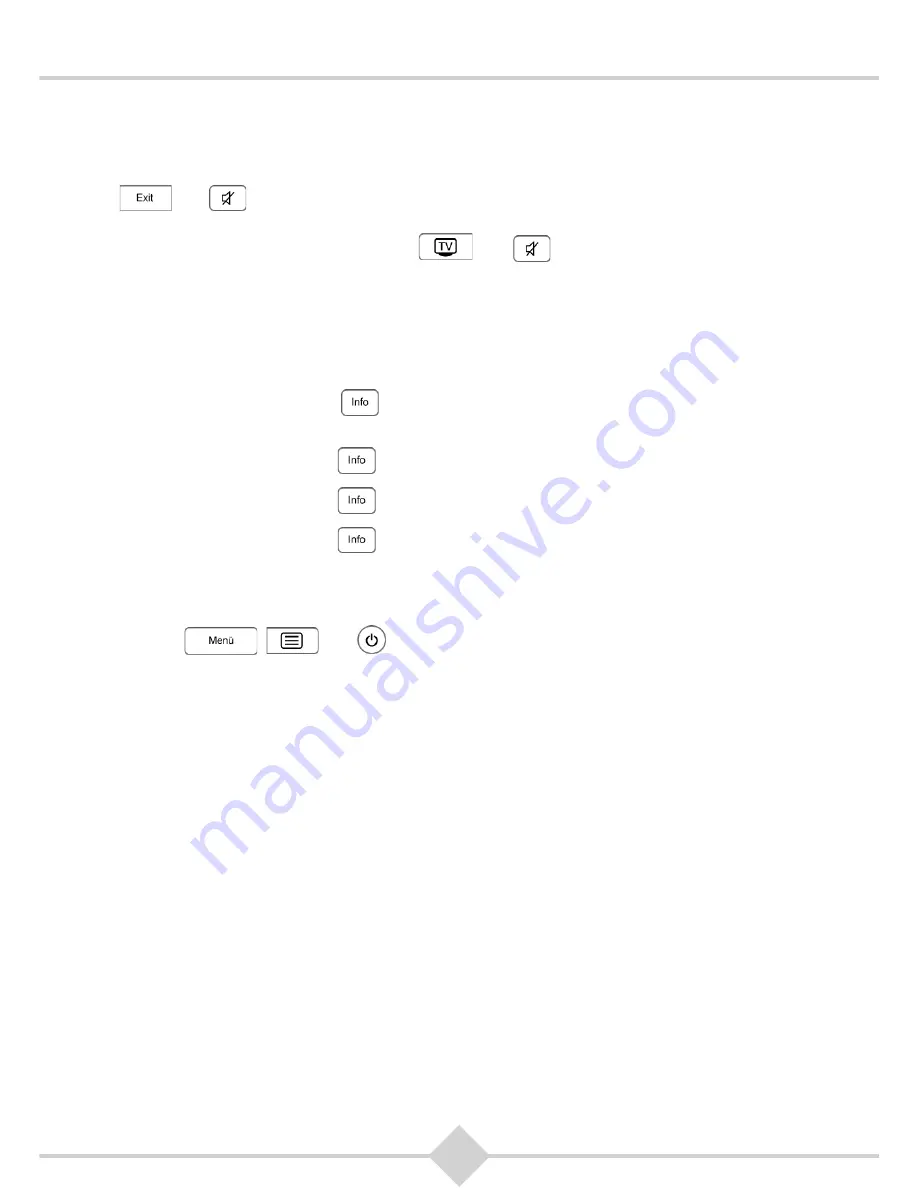
72
RCI88
9.2 Selection of the volume control
When a TV code is programmed into the remote, the remote controls the volume of the TV also in Digital
HD-Video-Recorder mode (instead of the Digital HD-Video-Recorder's volume). To change, press
and
at the same time for at least 3 seconds. The LED on your remote flashes 2 times.
To switch back to TV control mode, keep
and
pressed at the same time for at least 3
seconds. The LED on your remote flashes 2 times.
9.3 Reading out the 4-digit code
Using this method, you can read out the 4-digit code stored in the remote to control the TV.
1.
Press the number key 1 and
at the same time: The LED on your remote shows the first digit of
the code by flashing. E.g., if the first number is 9, the LED flashes 9 times. No flashing means 0 (zero).
2.
Press the number key 2 and
at the same time for the second digit of the code.
3.
Press the number key 3 and
at the same time for the third digit of the code.
4.
Press the number key 4 and
at the same time for the fourth digit of the code.
9.4 Reset the universal remote control
1.
Press
,
and
at the same time for at least 3 seconds. The LED on your remote
flashes 2 times.
2.
All codes stored in the remote will be deleted. After restoring the factory settings on your remote, the
LED flashes twice again.
Содержание RCI88-1000 V2
Страница 1: ...User manual Digital HD Video Recorder RCI88 320 V2 RCI88 1000 V2...
Страница 2: ...RCI88...
Страница 89: ......






























