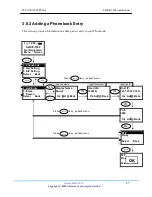WLAN SIP IP Phone
SWSIP-1000 User Manual
www.safecom.cn
22
Copyright © 2006 Safecom Technologies Limited
3.6.2 Outbound Proxy Settings
These menus will display the
Outbound Proxy
server that your SWSIP-1000 uses if your LAN
is behind a NAT router that does not support SIP. If your voice service provider provides an
Outbound proxy server address and port, you can view them here.
Note:
Different SIP servers supports different ports here we use port 5065 which is provided by
voiptalk.org.
Back
Select
12:00
SWSIP-1000
Not Registered
Menu Names
Menu
5. SIP Setting
6. Settings
7. Wireless
Select Back
Proxy IP
nat.voiptalk.org|
Ok Aa1@ Back
Select
Ok
Select
Port
5065|
Ok Aa1@ Back
Select
Ok
Back
2.
Outbound Proxy
3. Proxy Server
4. User Account
Select Back
1. Proxy IP
2. Port
Select Back
2. Port
1. Proxy IP
Select Back
Input the Proxy IP
Input the Port
Port
5065|
Ok Aa1@ Back
OK
Proxy IP
nat.voiptalk.org|
|
Ok Aa1@ Back
OK
Back
Back
Back