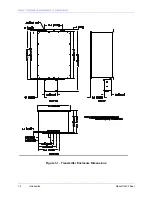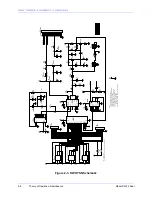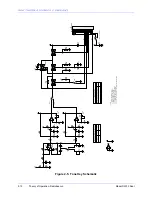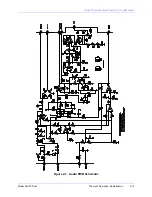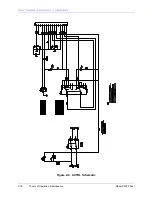SOUTHERN AVIONICS COMPANY
Model SA100 Dual
2-5
Theory of Operation, Radiobeacon
2.2 Functional Description: Autotransfer System SA
Series
The SAC Radiobeacon Control Systems is composed of a Local Radiobeacon Control Panel and
one or more optional Remote Control Panels.
Primary AC power and auxiliary battery power is attached to terminal blocks on the Local
Radiobeacon Control Panel relay assembly. The Relay Assembly in the SA Local Radiobeacon
Control Unit is Relay PWB SLP05004 which is installed within the LRCU-SSC cabinet. Power is
routed through relays within the relay assembly to Transmitters 1 and Transmitters 2. RF from
the transmitters is routed through the relay assembly to the antenna coupler.
Logic signals generated in the monitoring circuits of each of the two transmitters are routed
through the relay assembly and Local Control Motherboard to the Transfer Logic PWB
SLP09904/06. Control signals are routed from the Transfer Logic PWB through the Local Control
Motherboard to the Relay Assembly Control relays.
The minimum configuration of the Radiobeacon Control system is a Local Radiobeacon Control
Panel composed of an Autotransfer Logic PWB, Local Control Motherboard, Transfer Indicator
PWB SLP24730 and a Relay Assembly package. This configuration enables control of the
transmitter through the Local Radiobeacon Control Panel only. The power switch located on the
Local Radiobeacon Control Panel acts as the primary power switch for the transmitter system by
supplying power to the Local Radiobeacon Control Panel. This switch must be ON to enable
local and remote control of the transmitter system. With the power applied to the Local
Radiobeacon Control Panel, the Autotransfer Logic Board in conjunction with the front Panel
Transfer Indicator Board controls the power, transfer, and status indications for each of the two
radiobeacon transmitters. Latching relays located on the Local Control Motherboard retain the
last control states supplied to the Autotransfer Logic Board from the control panel switches.
Shutdown indications are supplied to the Autotransfer Logic Board from the monitoring circuits
within each of the transmitters.
Control voltages are supplied from the Autotransfer Logic Board to the Relay Assembly to switch
power relays controlling DC and AC power to each of the two transmitters and to control the
position of the antenna transfer relay.
Optional printed wiring board connectors are installed on the Local Control Motherboard to
enable future expansion of the Radiobeacon Control System to full remote control.
Remote control of the radiobeacon is accomplished by installation of the Serial Interface Board
and a Modem Board in the appropriate Local Control Motherboard Connectors and installing a
Remote Radiobeacon Control Panel at the selected remote control site. An audio control link
capable of full duplex 300 baud FSK communications is installed between the local and remote
sites. If required, a second remote control panel can be installed with communications over 4
wire shielded line between this panel and the local panel.
A Standby Test mode is available for testing and repairing the secondary transmitter while the
primary transmitter is operating normally. Placing the standby test switch in TEST applies power
to the secondary transmitter. NOTE THAT A 50 OHM LOAD SHOULD BE CONNECTED TO
THE DUMMY LOAD OUTPUT IN THE LOCAL RADIOBEACON CONTROL UNIT. When the
switch is in the TEST position, automatic transfer is inhibited. If either transmitter shuts down, no
transfer will occur.
Содержание SA100
Страница 20: ...SOUTHERN AVIONICS COMPANY Model SA100 Dual x Contents...
Страница 22: ...SOUTHERN AVIONICS COMPANY Model SA100 Dual 1 2 Introduction This page intentionally left blank...
Страница 24: ...SOUTHERN AVIONICS COMPANY Model SA100 Dual 1 4 Introduction Figure 1 1 Transmitter Enclosure Dimensions...
Страница 25: ...SOUTHERN AVIONICS COMPANY Model SA100 Dual 1 5 Introduction Figure 1 2 Transmitter Portrait...
Страница 26: ...SOUTHERN AVIONICS COMPANY Model SA100 Dual 1 6 Introduction This page intentionally left blank...
Страница 28: ...SOUTHERN AVIONICS COMPANY Model SA100 Dual 1 8 Introduction This page intentionally left blank...
Страница 36: ...SOUTHERN AVIONICS COMPANY Model SA100 Dual 2 6 Theory of Operation Radiobeacon Figure 2 2 Block Diagram...
Страница 39: ...SOUTHERN AVIONICS COMPANY Model SA100 Dual 2 9 Theory of Operation Radiobeacon Figure 2 4 KWOSYN PWB Diagram...
Страница 43: ...SOUTHERN AVIONICS COMPANY Model SA100 Dual 2 13 Theory of Operation Radiobeacon Figure 2 6 Tone Key PWB Diagram...
Страница 45: ...SOUTHERN AVIONICS COMPANY Model SA100 Dual 2 15 Theory of Operation Radiobeacon Figure 2 7 Audio PWB Schematic...
Страница 46: ...SOUTHERN AVIONICS COMPANY Model SA100 Dual 2 16 Theory of Operation Radiobeacon Figure 2 8 Audio PWB Diagram...
Страница 48: ...SOUTHERN AVIONICS COMPANY Model SA100 Dual 2 18 Theory of Operation Radiobeacon Figure 2 9 ACTRL Schematic...
Страница 49: ...SOUTHERN AVIONICS COMPANY Model SA100 Dual 2 19 Theory of Operation Radiobeacon Figure 2 10 ACTRL Diagram...
Страница 53: ...SOUTHERN AVIONICS COMPANY Model SA100 Dual 2 23 Theory of Operation Radiobeacon Figure 2 13 CRS Sample Program...
Страница 58: ...SOUTHERN AVIONICS COMPANY Model SA100 Dual 2 28 Theory of Operation Radiobeacon D Figure 2 17 DMOD PWB Diagram...
Страница 64: ...SOUTHERN AVIONICS COMPANY Model SA100 Dual 2 34 Theory of Operation Radiobeacon Figure 2 21 Filter PWB Diagram...
Страница 68: ...SOUTHERN AVIONICS COMPANY Model SA100 Dual 2 38 Theory of Operation Radiobeacon Figure 2 24 HWRF PWB Diagram...
Страница 70: ...SOUTHERN AVIONICS COMPANY Model SA100 Dual 2 40 Theory of Operation Radiobeacon Figure 2 26 AMTR Diagram...
Страница 73: ...SOUTHERN AVIONICS COMPANY Model SA100 Dual 2 43 Theory of Operation Radiobeacon Figure 2 29 Monitor PWB Diagram...
Страница 75: ...SOUTHERN AVIONICS COMPANY Model SA100 Dual 2 45 Theory of Operation Radiobeacon Figure 2 31 SA LED PWB Diagram...
Страница 82: ...SOUTHERN AVIONICS COMPANY Model SA100 Dual 2 52 Theory of Operation Radiobeacon Figure 2 37 DCHOKE PWB Diagram...
Страница 105: ...SOUTHERN AVIONICS COMPANY Model SA100 Dual 2 75 Theory of Operation Radiobeacon Figure 2 56 DC Auto Disconnect Diagram...
Страница 110: ...SOUTHERN AVIONICS COMPANY Model SA100 Dual 2 80 Theory of Operation Radiobeacon Figure 2 59 Modem PWB Schematic...
Страница 111: ...SOUTHERN AVIONICS COMPANY Model SA100 Dual 2 81 Theory of Operation Radiobeacon Figure 2 60 Modem PWB Assembly...
Страница 116: ...SOUTHERN AVIONICS COMPANY Model SA100 Dual 2 86 Theory of Operation Radiobeacon This page intentionally left blank...
Страница 119: ...SOUTHERN AVIONICS COMPANY Model SA100 Dual 3 3 Antennas Figure 3 1 Antenna Reactance...
Страница 120: ...SOUTHERN AVIONICS COMPANY Model SA100 Dual 3 4 Antennas This page intentionally left blank...
Страница 122: ...SOUTHERN AVIONICS COMPANY Model SA100 Dual 4 2 Installation and Operation Figure 4 1 Interconnecting Wire Diagram...
Страница 123: ...SOUTHERN AVIONICS COMPANY Model SA100 Dual 4 3 Installation and Operation Figure 4 2 Input Output Terminal Blocks...
Страница 124: ...SOUTHERN AVIONICS COMPANY Model SA100 Dual 4 4 Installation and Operation This page intentionally left blank...
Страница 159: ...SOUTHERN AVIONICS COMPANY Model SA100 Dual 5 7 Maintenance Figure 5 1 Troubleshooting Flow Chart...
Страница 160: ...SOUTHERN AVIONICS COMPANY Model SA100 Dual 5 8 Maintenance This page intentionally left blank...
Страница 162: ...SOUTHERN AVIONICS COMPANY Model SA100 Dual 6 2 Parts List This page intentionally left blank...
Страница 164: ...SOUTHERN AVIONICS COMPANY Model SA100 Dual 6 4 Parts List This page intentionally left blank...
Страница 218: ...SOUTHERN AVIONICS COMPANY Model SA100 Dual 6 58 Parts List This page intentionally left blank...
Страница 220: ...SOUTHERN AVIONICS COMPANY Model SA100 Dual 7 2 Modifications Figure 7 1 EMI Filter Module Schematic...
Страница 221: ...SOUTHERN AVIONICS COMPANY Model SA100 Dual 7 3 Modifications Figure 7 2 EMI Filter Module Diagram...
Страница 224: ...SOUTHERN AVIONICS COMPANY Model SA100 Dual 7 6 Modifications This page intentionally left blank...