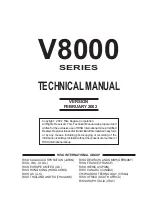19
Figure 17
REPLACING THE CUTTER
Before your replace the cutter - clean off any cuttings from the cutter shaft with a clean rag. Apply a
small of white grease to the cutter shaft face, shank, and threads before installing the cutter wheel and
Left-Hand Nut.
DON’T OVERTIGHTEN
the cutter wheel nut - The Left-Hand Nut is self-locking as you use it.
Overtightening the cutter wheel nut may make it harder to remove later and may result in damaging the
cutter shaft lock or cutter shaft pulley.
PLEASE… DON’T FORGET
to pull UP on the cutter shaft lock when you are finished reinstalling
the cutter wheel. Pulling UP on the cutter shaft lock releases the cutter and cutter shaft from the locked
position. Failure to unlock the cutter when attempting to cut a key will result in no rotation of the
cutter. Please note however the motor may be powerful enough to slip the belt and permanently
damage it by wearing a flat spot on the belt.
17.
Depth Adjustment
Depth is adjusted at the backside of the stylus.
To adjust the depth you will need.
1/8” Allen Hex Wrench
7/16” Wrench
Piece of writing paper cut to approximately 1” x 4”.
Two identical key blanks – measure blade width with micrometer or dial calipers and select
two that match.
Before you begin please make sure that both top vise jaws are in the standard configuration. See figure
18 below.
Содержание RY256
Страница 2: ...2...