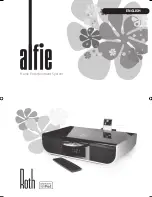9
EngLIsh
Video connections with your TV
ALFiE’s DVD player is equipped with the following
video ports: Composite video (always active) and
S-Video (Default option) and component video.
Depending on your equipment, please select one
of the following ways to connect the VIDEO OUT
jacks to your TV.
VIDEO
- Connect the VIDEO out jack on the back of the
DVD player to the Video In jack on the TV using
the video cable (V) (not included).
s-VIDEO
- Connect the S-VIDEO out jack on the DVD
Player to the S-Video In jack on the TV using
the S-Video cable (S) (not included).
COMPOnEnT VIDEO
- Connect the COMPONENT jacks (Pr, Pb and Y)
on the DVD Player to the corresponding jacks
on the TV using a Pr Pb Y cable (C).
REAR OF TELEVIsIOn
nOTE:
When making
connections
between ALFiE and
other components,
you should switch
the power-off.
DVD player LCD display
DIsPLAY InFORMATIOn:
1. Source: includes AM, FM1, FM2, DVD, iPOD, and
AUX source inputs
2.
Play/ Pause for DVD play mode; for pause
mode.
3. DVD Repeat modes
: Single repeat
ALL
: All repeat
4. Status message: includes VOL + number, BASS +/-
number, TBL (treble) +/- number, LOADING, STOP,
EJECT, NODISC, and MUTE (blinking).
5. DVD Track - Hours : Minutes : Seconds
6. SLEEP: Displays after setting up.
7. Alarm 1 or Alarm 2: Displays after setting up.
8. Clock time, or Alarm time during setting
1
01 00:16:30
11:20
AM
Sleep
AlArm 1
DVD
ALL
VOl 8
7
8
6
1
5
Содержание Alfie
Страница 1: ...Home Entertainment System iPod not included EngLIsh ...
Страница 17: ...Home Entertainment System iPod nicht enthalten DEUTSCH ...
Страница 33: ...Sistema de Entretenimiento para el Hogar iPod no incluido ESPAÑOL ...
Страница 49: ...Platine multimédia de salon iPod non inclus FRANÇAIS ...
Страница 65: ...Sistema Home Entertainment iPod non incluso ItALIAno ...
Страница 81: ...Home Entertainment Systeem iPod niet inbegrepen NEDERLANDS ...