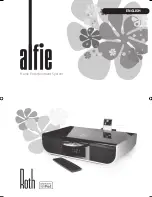1
Alfie iPod Audio System
Radio Settings
1. sELECTIng AM, FM1 OR FM RADIO Press SOURCE button on ALFiE’s remote control, or soft touch SOURCE key
on the top panel of ALFiE to select AM, FM1 or FM2.
. TUnIng ThE RADIO Press
wx
TUNE buttons on the remote control, or soft touch
keys to tune frequency:
A short press (<1 sec.) to next / previous station; a longer press (> 2 sec.) to seek.
. sTORIng A RADIO sTATIOn TO MEMORY (PREsETs) Tune to the station you want to save as a preset. Short
press (<1 sec.) one of nine numbers to call up stored AM/FM stations, then long press (> 2 sec.) that number to
save your selected station.
. VIEWIng PREsET sTATIOn FREQUEnCY Press [numbers] buttons to recall the preset and view the
stored AM/FM stations.
5. TALK MODE Press TALK button, and TALK is displayed on the screen. It will reduce low frequencies effect during
talk in a radio program.
Clock and Alarm Settings
1. sELECT MODE Press CLOCK/ALARM button on the remote control to select clock or alarm modes:
A. Clock mode: 1) Short press (<1 sec.) to select the “Clock” setting modes: 12/24 Hours, Hour or Minute
2) Press
wx
keys to set the selected item.
B. Alarm mode: 1) Long press (> 2 sec.) to select the “Alarm” setting modes: ALARM1/ALARM2, HOUR, MINUTE,
alarm outputs (AM P1/FM1 P1/FM2 P1/BEEPS/DVD) and ALARM ON/OFF.
2) Press
wx
keys to set the selected mode.
3) In alarm outputs mode, P1 (Preset 1) can be adjusted by pressing 1 to 9 number button.
. sLEEP Press SLEEP button to set sleep time - 0 (not shown), 15, 20, 30, 60, 90 minutes. Default: 0
. snOOZE The snooze alarm will run for 10 minutes. To stop, long press CLOCK/ALARM button, select ALARM ON
mode, then press
wx
buttons to change it to ALARM OFF.
“Music gives soul
to the universe,
wings to the
mind, flight to the
imagination and life
to everything”
Plato
Содержание Alfie
Страница 1: ...Home Entertainment System iPod not included EngLIsh ...
Страница 17: ...Home Entertainment System iPod nicht enthalten DEUTSCH ...
Страница 33: ...Sistema de Entretenimiento para el Hogar iPod no incluido ESPAÑOL ...
Страница 49: ...Platine multimédia de salon iPod non inclus FRANÇAIS ...
Страница 65: ...Sistema Home Entertainment iPod non incluso ItALIAno ...
Страница 81: ...Home Entertainment Systeem iPod niet inbegrepen NEDERLANDS ...