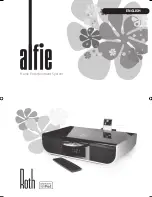11
EngLIsh
Play a disc
1. POWER On AnD LOAD A DIsC
Insert your DVD/CD into the slot on ALFiE’s front panel. ALFiE will power on, slot the disc in, and play automatically.
To power on only, just soft touch the POWER touch-sensitive switch on the top panel for a couple of seconds, or
press ON/STANDBY button on the remote control. The LED brightens after you switch on the power.
. sET UP YOUR TV sYsTEM
Select the corresponding setting of the TV set (AV1, AV2, etc) until the DVD power on screen appears.
. sET UP YOUR DVD PLAYER
1) In STOP mode, press SETUP button on the remote control to display setup menu.
2) Access to “Video” sub menu and select PAL or NTSC system. See details on video output Setup for TV
system setting.
. IF A DVD DIsC MEnU APPEARs On sCREEn
Press OK button on the remote control to start playing.
Language setup
Enter this menu to setup the language using the on screen display,
DVD disc subtitle, DVD disc audio and DVD disc start menu.
1. Press SETUP button to display the menu
2. Highlight “Language”
3. Press ENTER button to display the language sub menu
4. Highlight the desired item and press the OK button
5. Move the highlight bar to select the desired item
6. Press ENTER button to confirm
7. Press SETUP button to save the setting and quit
nOTE:
Normally, when a
MP3-loaded disc
is loaded, the unit
will take a slightly
longer time to
download the
initial data.
nOTE:
Default settings are
English.
Default settings
OSD Language:
English
Subtitle:
English
Audio:
English
DVD Menu:
English
Содержание Alfie
Страница 1: ...Home Entertainment System iPod not included EngLIsh ...
Страница 17: ...Home Entertainment System iPod nicht enthalten DEUTSCH ...
Страница 33: ...Sistema de Entretenimiento para el Hogar iPod no incluido ESPAÑOL ...
Страница 49: ...Platine multimédia de salon iPod non inclus FRANÇAIS ...
Страница 65: ...Sistema Home Entertainment iPod non incluso ItALIAno ...
Страница 81: ...Home Entertainment Systeem iPod niet inbegrepen NEDERLANDS ...