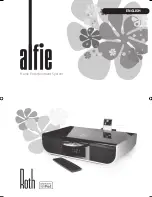1
EngLIsh
Rating
Enter this menu to setup the rating level of the player. The
player will require a password to play any disc with rating
level higher than the setting.
1. Press SETUP button
2. Press
w
button to highlight “Rating”
3. Press
v
button to access sub menu
4. Highlight “Set Password” and press OK (enter) button
to input the four digits password (Default is 8888)
5. Press OK (enter) button to access and select the rating:
1. Kid Safe 2. G 3. PG 4. PG-13 5. PG-R 6. R
7. NC-17 8. Adult
6. Press OK button to confirm
7. Press SETUP button to save the setting and quit
Radio Installation and Setup
FM AnTEnnA
AM AnTEnnA
Radio LCD display
DIsPLAY InFORMATIOn:
1.Source - Includes AM, FM1, FM2, DVD, iPOD, AUX.
2. Station frequency (Clock time displayed when in
Power off/ iPod/ Aux modes.)
3. Status message - Includes VOL + number, BASS +/-
number, TBL +/- number, MUTE (blinking), SEEK,
TALK.
4. Pre-set station
5. SLEEP is displayed after setting up
6. ALARM 1 or ALARM 2 is displayed after setting up
7. Clock time (ALFiE will show the alarm time during
the setting in alarm modes)
103.30
- 1
11:20
AM
Sleep
AlArm 1
Fm1
VOl 8
6
7
5
1
RADIO AnTEnnA COnnECTIOns
1. Connect FM antenna to the FM ANT jack on the rear panel
2. Assemble AM antenna parts and connect it to the AM ANT jack
Содержание Alfie
Страница 1: ...Home Entertainment System iPod not included EngLIsh ...
Страница 17: ...Home Entertainment System iPod nicht enthalten DEUTSCH ...
Страница 33: ...Sistema de Entretenimiento para el Hogar iPod no incluido ESPAÑOL ...
Страница 49: ...Platine multimédia de salon iPod non inclus FRANÇAIS ...
Страница 65: ...Sistema Home Entertainment iPod non incluso ItALIAno ...
Страница 81: ...Home Entertainment Systeem iPod niet inbegrepen NEDERLANDS ...